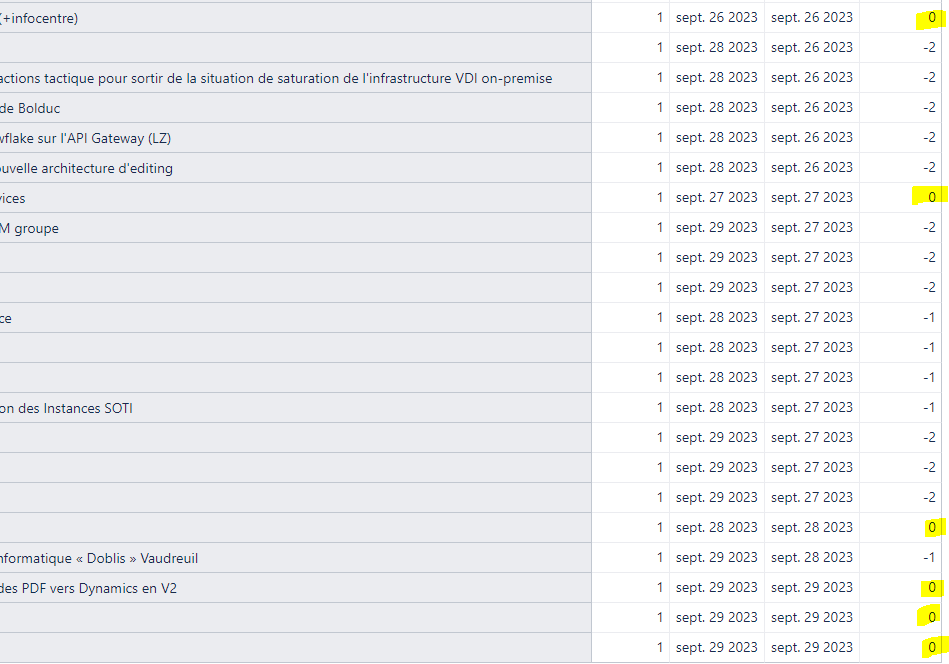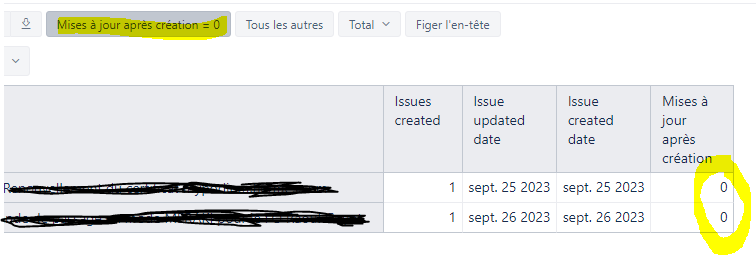Hello there!
I’m sorry, I don’t understand why it doesn’t work as espected.
I created a new measure:
DateDiffDays([Issue].CurrentMember.GetDate('Updated at'), [Issue].CurrentMember.GetDate('Created at'))
I use “Issue” in rows, to have a list of all my issues, and so I have this result:
But when I try to add a filter on my new measure : “=0”, it remains only two lines…
Is there a cache or something?
Thank you if you can help!
Regards,
Olivier
Hi @obillaud
The calculated values are displayed in integer format (rounded numbers) so some values that look like 0 are actually rounded down from 0.4 etc. The applied filter, however, is filtering by the real values and not the rounded ones, so only some of them match to exact 0.
You can switch the Formatting for the measure to Numeric → Decimal to see more precise values and then filter the column by a “< 1” filter instead.
Let me know if this fixes the issue or if you have any additional questions on this!
Best regards,
Nauris / eazyBI support
Thank you very much @nauris.malitis !
It is very clear. I didn’t think about formatting and decimal values…
Thank you again,
Regards,
Olivier
1 Like