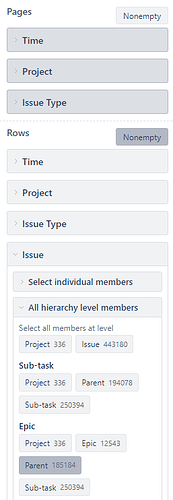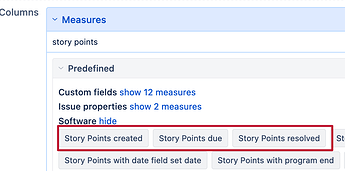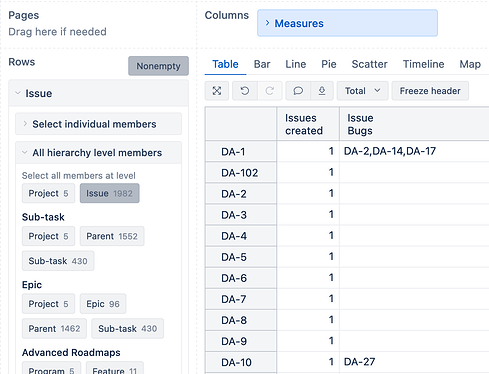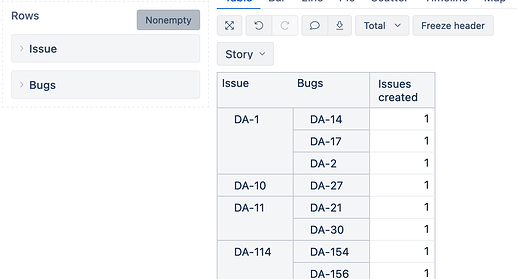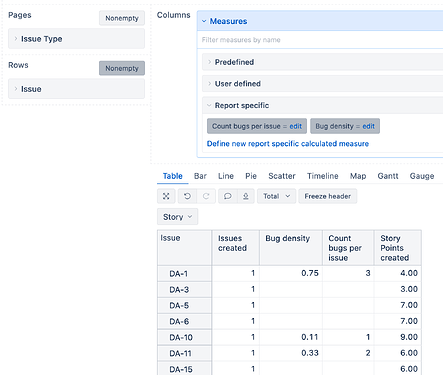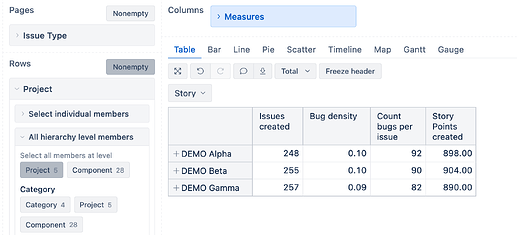HI , i’m trying to build a report where I can track the count of bugs per story points raised against a story. Essentially tracking developed code quality against the number of story points of the story that the work was committed against.
i can achieve this at the story level but I’m unable to roll this up to a project level.
I’m using issue story point points which is a property and from what I’ve read properties don’t roll up they only display at the row level. So I’m struggling how to approach this.
below are the rows I’m using, my measures are issues created, issue story points and then a custom measure that divides the number of issues over the story points.