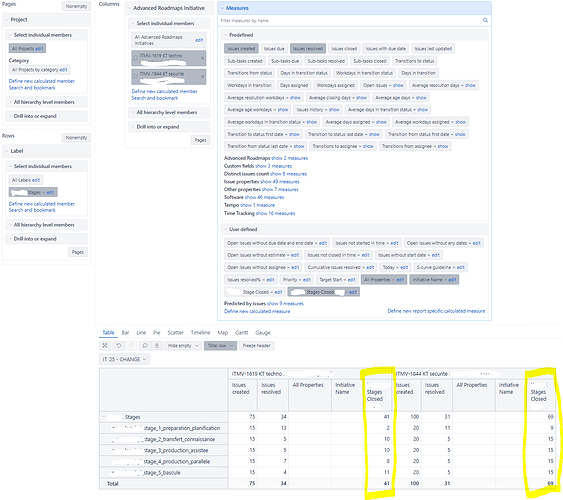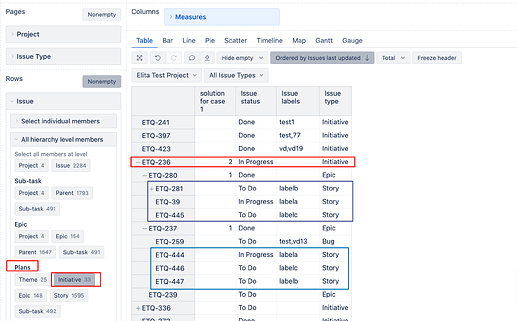Hi,
I have the following issue structure in Jira:
Initiative 1
|- Epic 1
|- Task A (Label A)
|- Task B (Label B)
|- Task C (Label C)
|- Epic 2
|- Task A (Label A)
|- Task B (Label B)
|- Task C (Label C)
|- Epic 3
|- Task A (Label A)
|- Task B (Label B)
|- Task C (Label C)
Initiative 2
|- Epic 4
|- Task A (Label A)
|- Task B (Label B)
|- Task C (Label C)
|- Epic 5
|- Task A (Label A)
|- Task B (Label B)
|- Task C (Label C)
|- Epic 6
|- Task A (Label A)
|- Task B (Label B)
|- Task C (Label C)
...
The tasks A, B and C are done in order and have a label attached to link all the task A logically together. The same for tasks B and C.
I want to create a report which indicate the number of Epic in
- Step A (means Task A is Done or InProgress and Task B, C are in ToDo)
- or Step B (means Task A is Done and B is Done or InProgress and Task C is in ToDo)
- or Step C (means Task A and B are Done and Task C is in Progress or Done)
My issue is in the calculated measure to get the Epics from the Initiative and then the Tasks from the Epic to make the analysis of the current step.
I tried this in the calculated measure with no success:
Descendants([Advanced Roadmaps Initiative].CurrentHierarchyMember, [Advanced Roadmaps Initiative].[Epic])
[Advanced Roadmaps Initiative].CurrentHierarchyMember.Children
My report looks like this for now
Does anyone know how to navigate the issue hierachy ?
Thanks in advance.
Regards,
Gaël