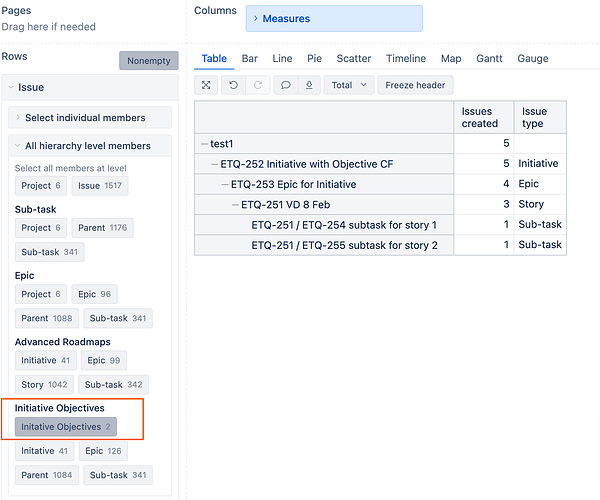Hi @Rajat_Katyal
Welcome to the eazyBI community!
To build the hierarchy having custom field “Objective” added above your current advanced roadmap hiearchy, please add the below code in eazyBI advanced settings (Advanced settings for custom fields). You can learn more about Additional issue hierarchies here - Additional Issue hierarchies
Make sure you select field “Initative Objectives” for import after you have updated eazyBI advanced settings with the below code and replace “NNNNN” with the ID of your “Objective” custom field.
[jira.customfield_initobj]
name = "Initative Objectives"
data_type = "string"
dimension = true
multiple_values = false
update_from_issue_key = "jpoh_parent_3"
javascript_code = '''
if(issue.fields.customfield_NNNNN) {
issue.fields.customfield_initobj = issue.fields.customfield_NNNNN;
}
'''
[[jira.issue_hierarchies]]
name = "Initiative Objectives"
all_member_name = "All Issues by Objectives"
levels = [
{name="Initative Objectives",key_column="customfield_initobj"},
{name="Initative",key_column="jpoh_parent_3",issue_type="Initiative"},
{name="Epic",key_column="epic_key"},
{name="Parent",key_column="epic_parent_key"},
{name="Sub-task",key_column="subtask_key"}
]
You should end up with a similar report where you have a new hierarchy “Initiative Objectives” available under the Issue dimension. “Test 1” in the example below is the value that is entered in Customfield “Objective”
Best wishes,
Elita from support@eazybi.com