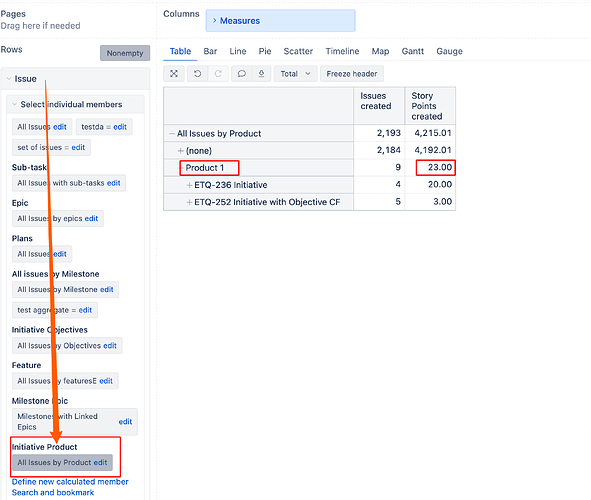Hi @Arpita_Solanki,
Thanks for posting your question!
I suggest checking this community post addressing a similar question: Building Issue hierarchy starting from the custom field at the Initiative level - #2 by Elita.Kalane
You would need to add the following code to your advanced settings, defining the Issue hierarchy levels. In the example below, you need to replace NNNNN by the id of your custom field “Product”.
[jira.customfield_initprd]
name = "Initative Product"
data_type = "string"
dimension = true
multiple_values = false
update_from_issue_key = "jpoh_parent_3"
javascript_code = '''
if(issue.fields.customfield_NNNNN) {
issue.fields.customfield_initprd = issue.fields.customfield_NNNNN;
}
'''
[[jira.issue_hierarchies]]
name = "Initiative Product"
all_member_name = "All Issues by Product"
levels = [
{name="Initative Product",key_column="customfield_initprd"},
{name="Initative",key_column="jpoh_parent_3",issue_type="Initiative"},
{name="Epic",key_column="epic_key"},
{name="Parent",key_column="epic_parent_key"},
{name="Sub-task",key_column="subtask_key"}
]
Once you have defined these settings, you will need to import both fields “Product” and “Initiative Product” before you can build a report.
Add Issue dimension in Rows & select “All Issues by Product” member under “Initiative Product” hierarchy. By choosing “Story points created” measure, you will see the story points aggregated on Product level.
I hope this helps.
Best,
Marita // support@eazybi.com