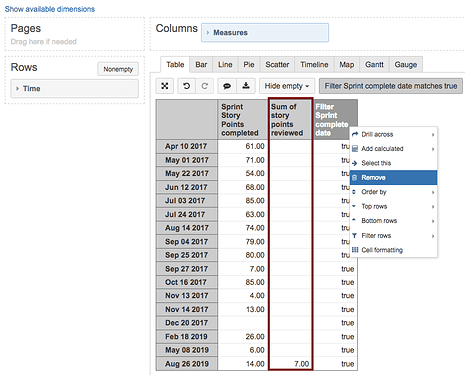Hi @prai,
Welcome to the eazyBI community. You could try to import the date type custom field “Comprehension Date” also as a measure. This would create a new measure “Story points with Comprehension Date” - this measure would cover the bit on displaying the number of story points reviewed.
To get that information for the time between the sprint closure and 2 weeks after that, it is necessary to create new calculated members in the Measures dimension.
The first one will be to get the dates when the Sprints where closed “Sprint complete dates”. Please have a look at the code below:
Cache(
Generate(
Filter(
[Sprint].[Sprint].Members,
([Measures].[Story Points added],
[Time].CurrentHierarchy.DefaultMember) > 0),
Format([Sprint].CurrentMember.get('Complete date'), 'yyyy-mm-dd'),
","))
We will use this measure in the second calculated measure, which will return the boolean value “true” for the Time dimension members in which a sprint was completed - “Filter Sprint complete date”:
Cache(AnyDateInPeriod(
[Measures].[Sprint complete dates],
[Time].CurrentHierarchyMember
))
The last calculated measure will sum all the reviewed story points. It will use the date type custom field “Comprehension Date”. The measure will look for the custom fields date to be between the sprint completion date and two weeks after it then it will sum all the story points in the issues that were reviewed:
CASE WHEN
CAST( [Measures].[Filter Sprint complete date] as Boolean)
THEN
Sum(
Filter(Descendants([Issue].CurrentMember,[Issue].[Issue]),
DateBetween(
[Measures].[Issue Comprehension Date],
[Time].CurrentHierarchyMember.StartDate,
DateAddDays(
[Time].CurrentHierarchyMember.StartDate,
14
)
)
), ([Time].DefaultMember,[Measures].[Story Points with comprehension Date])
)
END
Now you can put the Time dimension on rows, select the default measure “Sprint Story Points completed” to see the number of story points completed. After that, you can add the measure “Filter Sprint complete date” and filter the report to show only values which are “true”. Finally, add the measure for the reviewed story points.
The report could look similar to the one in the picture below:
You can remove the measure “Filter Sprint complete date” once you have set up the filter on rows.
Please read more about calculated members on our documentation page - https://docs.eazybi.com/eazybijira/analyze-and-visualize/calculated-measures-and-members
Kind regards,
Robert // eazyBI support