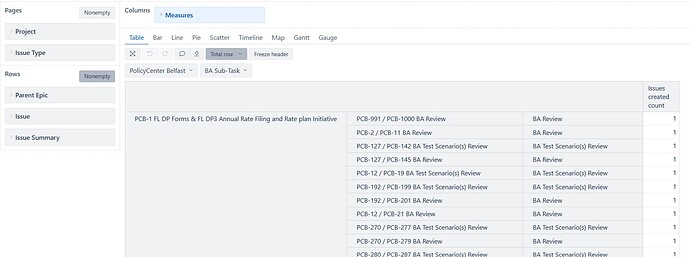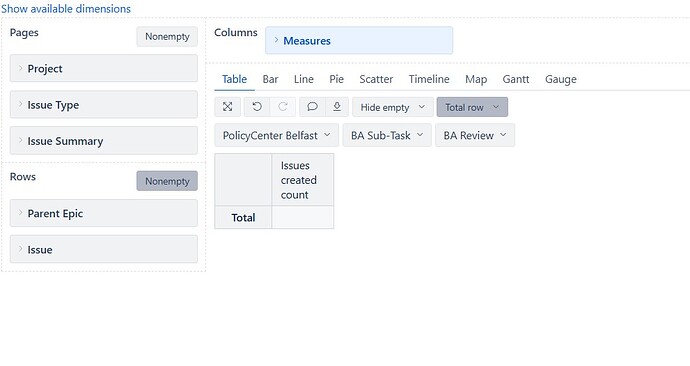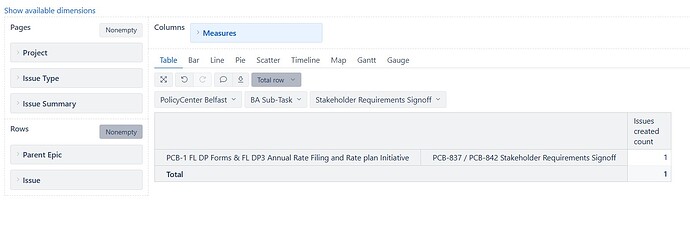Hi,
I am working on a report to count the number of issues based on Issue Summary. Our Jira Admin said that they cannot import Issue Summary as Dimension but since Issue also includes Summary, she took the summary part out and imported that as calculated field and named it Issue Summary. Now when I run the report, and this new field under Dimensions, it works fine but when I use it under pages, it doesn’t display results of the result has more than one. Below are the screenshots, any help is greatly appreciated.
Issue Summary as Dimension displays following results.
Used Issue Summary as Pages and chose BA Review which should return multiple rows but no result is displayed as below
Chose a value which only has one row and it works okay