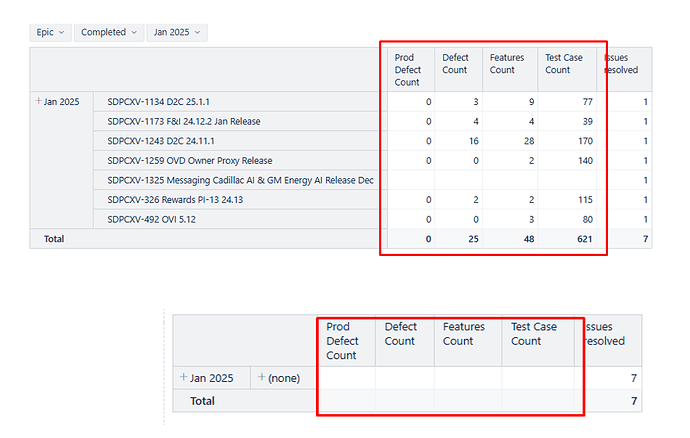I have 4 calculated measure at Epic level that show total row when expanded - however, if collapse to Project level the totals don’t appear:
Hi Leigh_Parrott,
Welcome to the eazyBI community!
There could be several reasons for this - it could be that those fields are issue property fields, that show values on specific issue level OR it could be that calculated measure formulas are not designed to return data on the epic level.
Could you please export your report definition and share it here or send it to support@eazybi.com?
We will be able to help you better once we see more details!
Kindly,
Ilze // eazyBI support team
its a calculated measure that only change to format as an integer:
Cast([Measures].[Issue Text C] AS Numeric)
Hi Leigh_Parrott,
“Issue Text C” in your formula is a text property field and it shows data only at the issue level (See a detailed explanation about properties here).
You can use the following formula to aggregate “Issue Text C” values of resolved issues:
Sum(
Filter(Descendants([Issue].CurrentMember, [Issue].[Issue]),
[Measures].[Issues resolved]>0
),
Cast([Measures].[Issue Text C] AS Numeric)
)
If the “Text C” custom field contains only numeric values, you may consider converting its data type during import using JavaScript and importing it as a measure for better analysis. See more about that here: Custom field import options
I hope this helps!
Ilze
That worked! thank you ilze