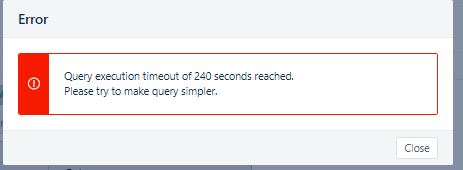Hi friends!
I’m tryng to create a calculated member in eazybi excluding 4 labels:
I used the following codes that I found in the community. They are:
Aggregate({
and this:
Aggregate(
But unsuccessfully, because when I go to the option in the report: drill throught issue the following error occurs:
Query execution time out…
Am I doing something wrong?
Hi @guinevere ,
The formula to aggregate several labels except the four listed is correct. This works well on overview reports; however, it might be too slow when drilling through individual issues as eazyBI validates all labels for each issue. There might be room for report optimization to match the main use case for a particular report and the data.
One method is to incorporate the label logic already in the calculated measures. There are few use cases
I try to find all issues without some labels.
My issues have labels to dispatch between teams, and may have labels for something else.
IssueA : LabelTeam1
IssueB : LabelTeam2 , OtherLabel1
IssueC : OtherLabel2
IssueD : (no label)
I would like to find Issue not affected to a team (here C and D). But with my calculation, I also have B in the results.
Columns: Measures/Open issues
Row: Label with a new calculated member:
Aggregate(
Except(
[Label].[Label].Members,
{
[Label].[L…
How to handle multi value fields in MDX of calculated members
When handling multi value fields, I would like to find a way to include some values and exclude some other values.
For example, in ‘Label’ field, I want to count if the values have ‘A’ but have not ‘B’.
I was using:
Aggregate(
Except(
[Label].[A],
[Label].[B]
)
)
But the result still includes ‘B’ in label when both ‘A’ and ‘B’ are existing in the values.
Can anyone help? Thanks!
Best,support@eazyBI.com