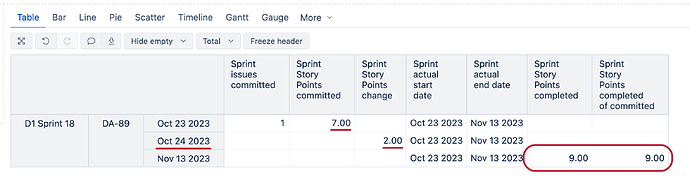Hi Community,
Hopefully someone can help, because our sprints start moments after the previous finishes we allow the teams a day of sprint contents manipulation and only start counting “added” and “removed” after this period.
We have measures to effectively re-create Sprint Committed, Added, Changed and Removed measures to take the values from sprint start +1d.
This works great, but we would like to track what points or issues of the “Committed” were also completed within the sprint and then also do the same for “Added”.
Essentially the measure we need is Sprint Story Points completed of committed & Sprint Story Points completed of added, but the built in ones take from sprint start, and not the +1d date.
These measures look to use hidden dimension hierarchies of [Sprint Incoming State].[Added] & [Sprint Incoming State].[Committed] which I am not sure how to replicate and customize…
Essentially I am looking for a way to count if an issue is included in two measures (Added & Completed, or Committed & Completed), but not sure how I can do this.
Any guidance would be great…
Thank you!