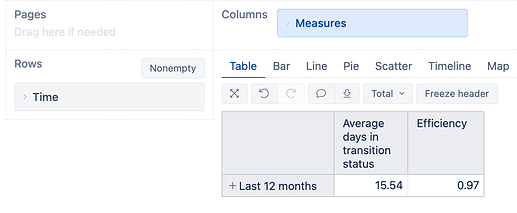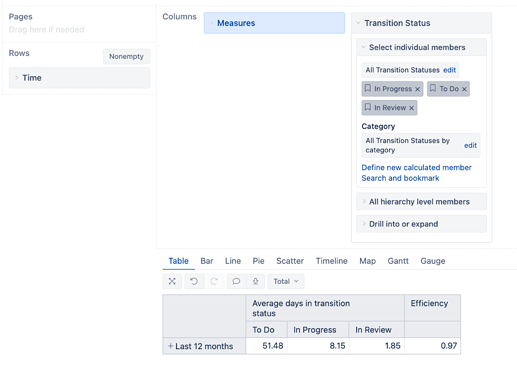I’m trying to calculate efficiency of a workflow (see formula on the screenshot).
Please, help me.
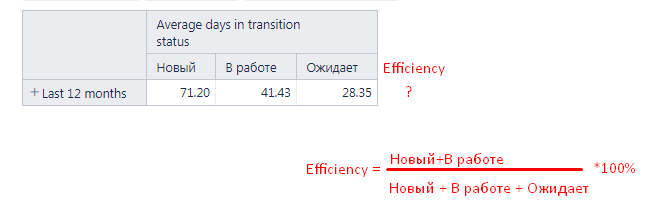
Hi @Vladimir ,
Try defining a new calculated measure that operates with tuples - a combination of the measure and the desired dimension member. To display the Efficiency result as a single column, I recommend removing the dimension you currently have in columns from the report. See an example of a similar calculated measure below:
(
([Measures].[Average days in transition status],[Transition Status].[To Do])
+
([Measures].[Average days in transition status],[Transition Status].[In Progress])
)
/
(
([Measures].[Average days in transition status],[Transition Status].[To Do])
+
([Measures].[Average days in transition status],[Transition Status].[In Progress])
+
([Measures].[Average days in transition status],[Transition Status].[In Review])
)
The report could look similar to the one below:
Now, to see the average days by the three Transition Status dimension members, dill into the “Average days in transition status” measure by another dimension. See more details on this here - Create reports - eazyBI for Jira. Choose the “All” member of the dimension, use the calculated or bookmarked members you desire, and deselect the “All” member. See the result below:
Best,
Roberts // support@eazybi.com
Thank you very much for the reply. I’m gonna dig in to your answer and built the report I need so much