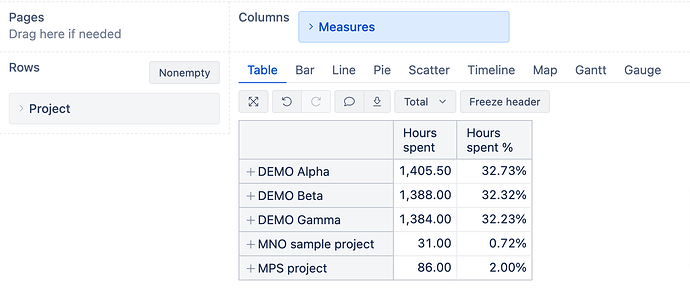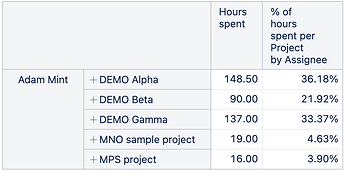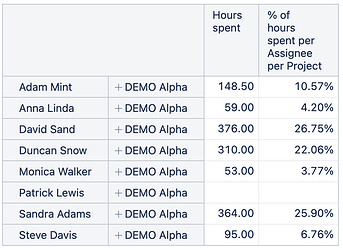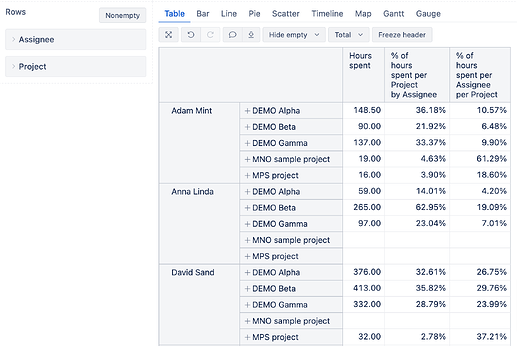Hello, I am trying to extract the percentage of hours each project represents of the total, so that I can have a column showing what proportion of the total hours is invested in each project. For example, if I spent 50 hours on one project, 20 on another, and 30 on a third, I would like to see a column with 50%, 20%, and 30%, respectively, based on the total hours.
Hello @Cesar_j,
Thanks for posting your question!
Here’s how to create this report:
- Place the Project dimension in rows, select “project” level member
- Add the Hours spent measure in columns
- To calculate the percentages:
- Click on the Hours spent column header
- Select Add calculated
- Choose % of total
I hope this helps!
Marita // support@eazybi.com
Thank you @Marita_Norvele , How could it work if I need this for people who are assigned? That is, if someone has 2 projects, I would only want it to be calculated for that person, and in this way for all those assigned.
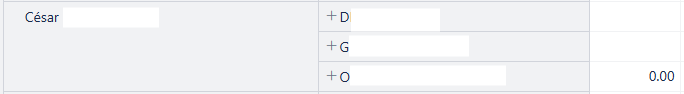
Hi @Cesar_j,
In that case, you can build the following report:
- Add Assignee dimension to Rows, select “user” level member
- Add Project dimension to Rows, select “project” level member
- Create a new calculated measure using one of the formulas below:
![]() Option 1: to calculate the % of hours spent per Project by Assignee (what % of their hours a specific assignee has spent on each project):
Option 1: to calculate the % of hours spent per Project by Assignee (what % of their hours a specific assignee has spent on each project):
[Measures].[Hours spent] /
([Measures].[Hours spent],
[Project].CurrentHierarchy.DefaultMember)
To illustrate this measure in a report:
![]() Option 2: to calculate the % of hours spent per Assignee per Project (what % of hours have each assignee contributed for a specific project):
Option 2: to calculate the % of hours spent per Assignee per Project (what % of hours have each assignee contributed for a specific project):
[Measures].[Hours spent] /
([Measures].[Hours spent],
[Assignee].CurrentHierarchy.DefaultMember)
Here are the measures represented in one report:
Best,
Marita // support@eazybi.com
Thank you so much! It worked! ![]()