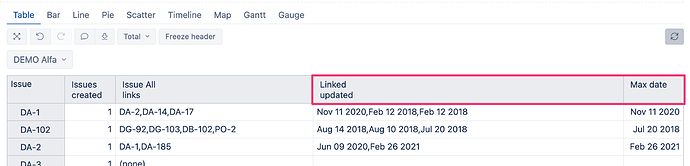hi
I imported to eazybi link issue called covers
I would like to see in the table all the results of the ‘update at’ field from all the issues linked to issue in the row (the dimension in the row is issue)
I can only calculate the ‘update at’ when I have a single link
According to the code
[Issue] .CurrentHierarchyMember.GetLinkedMember (‘Covers’). Get (‘Updated at’)
- How do I calculate the field when I have multiple links (list of dates) ?
- How do I calculate from them the last date?
Thank you
Shoshi
Hi @shoshana.uzan,
You are on the right path, you can generate a list of the ‘update at’ field from all the issues linked to the issue in the row. Here is an example with my ‘All links’ formula:
Generate(
[Issue].CurrentHierarchyMember.GetLinkedMembers('All links'),
Format([Issue].CurrentHierarchyMember.get('Updated at'),"mmm dd yyyy"),
","
)
And for max date you can try this approach:
Order(
[Issue].CurrentHierarchyMember.GetLinkedMembers('All links'),
[Issue].CurrentHierarchyMember.get('Updated at'),
DESC
).Item(0).Get('Updated at')
In the report:
best,
Gerda // support@eazyBI.com
Thank you
It helped me a lot
Shoshi
1 Like