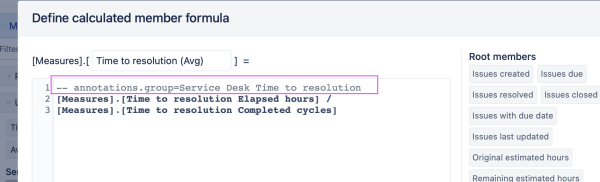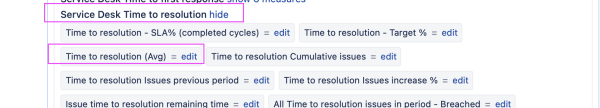I’m looking to use a template account so that multiple projects can make use of some shared calculated measures but there needs to be a project/report-specific calculated measure defined by each template user that will be called by the shared (template) calculated measure for it to work properly.
Is this possible? I don’t see the report-specific measures being auto-completed when editing a shared calculated measure but I’m wondering if there is some way to override this behaviour.
Thx.
Hi @chrispy35
Thanks for raising this question!
I suggest you look into adding Comments in front of your measures this way grouping your measures in several sections based on Projects or other requirements.
In front of the expression add annotation (specific kind of comment) and put down the name of a group (free text) in which to put the calculated measure. For example, to create a new group “Project ABC” or add to the existing group “Project ABC” use this annotation:
– annotations.group=Project ABC
Here is an example from our Demo account of one of the measures that is grouped under “Service Desk time to resolution”
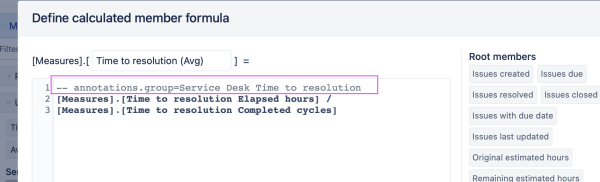
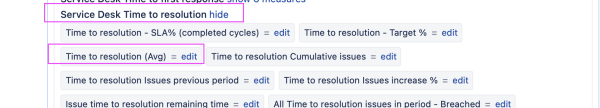
Best wishes,
Elita from support@eazyBI.com
Thanks for the reply Elita but I don’t think that will accomplish what I am looking to do. I really need to be able to define a report-specific measure in separate reports that would be used by a shared measure.
Are you confirming then that a shared measure cannot call a report-specific measure? If that is the case, I will need to rethink my approach for using templates in general.
Hi @chrispy35,
Report-specific measures cannot be shared across other reports and cannot be referred to/used in other user-defined measures unless this particular measure you are referring to is already created in the particular report.
The idea behind report-specific measures is so that they are available only for the specific report and also to reduce the list of measures to choose from if there are many reports built with user-defined measures and some of the measures are only relevant for one report.
Best wishes,
Elita from support@eazybi.com