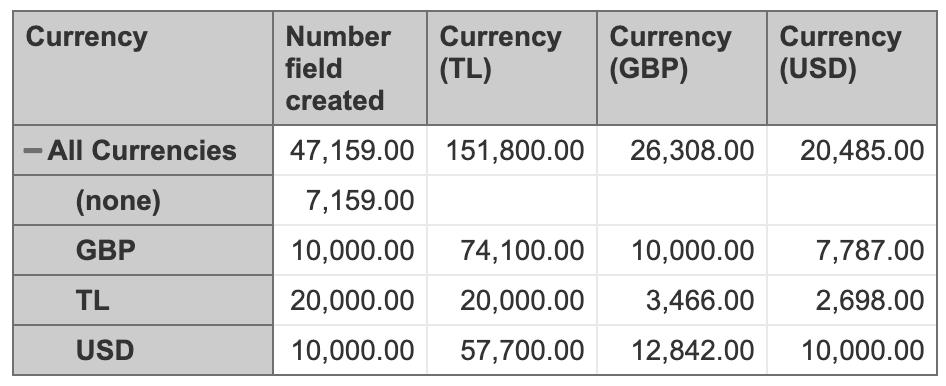Hello,
We use Jira platform to manage projects, additionally use EazyBI for reporting. We have different projects and their budgets. We have 3 currency type such as; USD, GBP, and TL. We want to make a report which shows us to total budget for each currency.
For example; if our budget is: 100.000 USD; 100.000 GBP; 100.000 TL. 1 USD=5,77 TL and 1 GBP= 7.41 TL . I want to make following calculation:
100.000* 5.77= 577.000 TL
100.0007.41=741.000 TL
100.000TL1=100.000 TL -------> TOTAL TL BUDGET=1.418.000 TL
Also, we want to see this calculation for GBP and USD
Hi @Erkamkucukkaya1,
If you have Currency as Single select type and Number field as the amount of budget, then you can create three calculated members to calculate the total budget for each currency.
Here is the formula for Currency (TL), but a similar approach is used for the rest of the currencies:
Sum(
Descendants([Currency].CurrentMember, [Currency].[Currency]),
CASE WHEN
-- if currency TL, then 1
[Currency].Currentmember.Name = "TL"
THEN
[Measures].[Number field created] * 1
ELSE
CASE WHEN
-- if currency GBP, then 7.41
[Currency].Currentmember.Name = "GBP"
THEN
[Measures].[Number field created] * 7.41
ELSE
CASE WHEN
-- if currency USD, then 5.77
[Currency].Currentmember.Name = "USD"
THEN
[Measures].[Number field created] * 5.77
END
END
END
)
The example report looks like this:
Gerda // support@eazybi.com