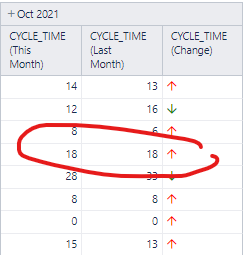I have a calculated field which calculates the time in days spent between 2 stages (our cycle time).
I am demonstrating this for the current month and the last month with an additional markdown field demonstrating the change.
As part of this I am using the below selection… but I am not getting the expected equals result where the numbers for both calculated fields are the same.
Any ideas?
CASE
WHEN
-- if cycle time is decreased, show green arrow down
[Measures].[CYCLE_TIME (This Month)] <
[Measures].[CYCLE_TIME (Last Month)]
THEN
"<i class='far fa-arrow-down' style='color:green'></i>"
WHEN
-- if the cycle time is increased, show red arrow up
[Measures].[CYCLE_TIME (This Month)] >
[Measures].[CYCLE_TIME (Last Month)]
THEN
"<i class='far fa-arrow-up' style='color:red'></i>"
ELSE
"<i class='far fa-equals' style='color:orange'></i>"
END