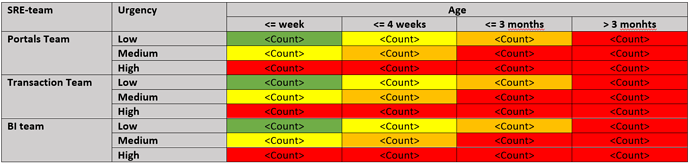Hi,
I’m quite new to EazyBI and I going through the tutorials and videos, so apologies for submitting my question before finishing the theory, but I’m too impatient to get my report working. The question is as follows.
I want to categorize the issues in the dataset based on their age:
- Issues older than 180 days: Red
- Issues older than 30 but less 180 days: Orange
- Issues older than 7 but less 30 days: Yellow
- Issues older less than 7 days: Green
This would result in a report like this
I’ve tried different approaches in creating measures, but I’m not getting it to work. What is the best approach to create this report?
Many thanks in advance,
Andre