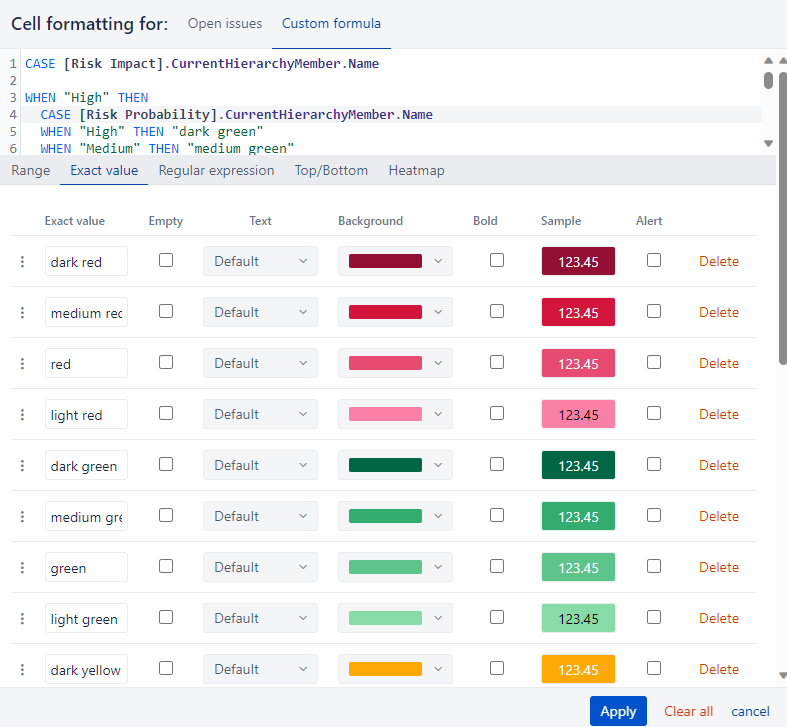Hello,
I have this table and one of the rows is not getting colored and i dont understand why ?
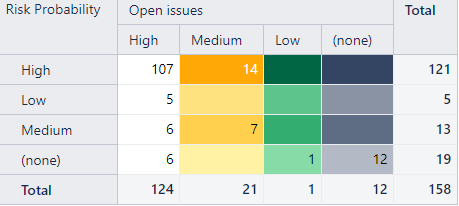
Code-----------------------------------
CASE [Risk Impact].CurrentHierarchyMember.Name
WHEN “High” THEN
CASE [Risk Probability].CurrentHierarchyMember.Name
WHEN “High” THEN “dark red”
WHEN “Medium” THEN “medium red”
WHEN “Low” THEN “red”
WHEN “(none)” THEN “light red”
END
WHEN “Medium” THEN
CASE [Risk Probability].CurrentHierarchyMember.Name
WHEN “High” THEN “dark yellow”
WHEN “Medium” THEN “medium yellow”
WHEN “Low” THEN “yellow”
WHEN “(none)” THEN “light yellow”
END
WHEN “Low” THEN
CASE [Risk Probability].CurrentHierarchyMember.Name
WHEN “High” THEN “dark green”
WHEN “Medium” THEN “medium green”
WHEN “Low” THEN “green”
WHEN “(none)” THEN “light green”
END
WHEN “(none)” THEN
CASE [Risk Probability].CurrentHierarchyMember.Name
WHEN “High” THEN “dark grey”
WHEN “Medium” THEN “medium grey”
WHEN “Low” THEN “grey”
WHEN “(none)” THEN “light grey”
END
END