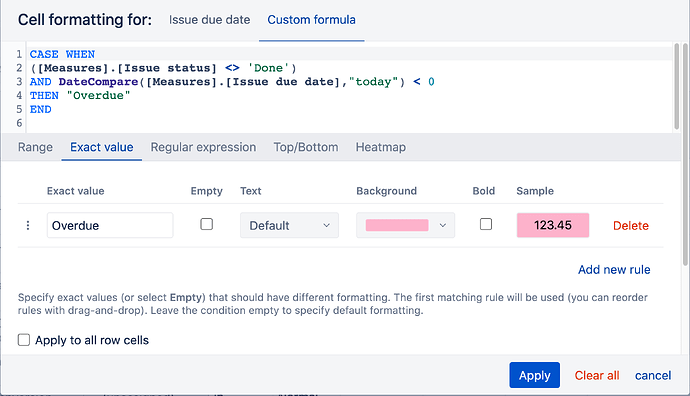Can you please help with the custom formula to format the cell based on the due date for overdue and due today issues? for overdue issues it works. How to add a new rule for due today issues?
CASE WHEN
([Measures].[Issue status] <> ‘Done’)
AND DateCompare([Measures].[Issue due date],“today”) < 0
THEN “Overdue”
END
Hi @nattro
You are very close to the solution, you only have to add another condition to your CASE statement as in the formula below.
Then add another rule in your cell formatting to apply a color you would like to see for “Due today” issues.
CASE
WHEN([Measures].[Issue status] <> 'Done') AND DateCompare([Measures].[Issue due date],"today") < 0 THEN "Overdue"
WHEN([Measures].[Issue status] <> 'Done') AND DateCompare([Measures].[Issue due date],"today") = 0 THEN "Due today"
END
FYI - here is a community post you might find useful about measure formatting - https://community.eazybi.com/t/measure-formatting-markdown-and-custom/5157
Best wishes,
Elita from support@eazybi.com
Thank you Elita! it was easy!
1 Like