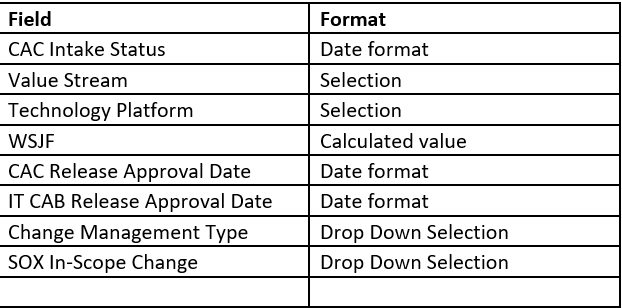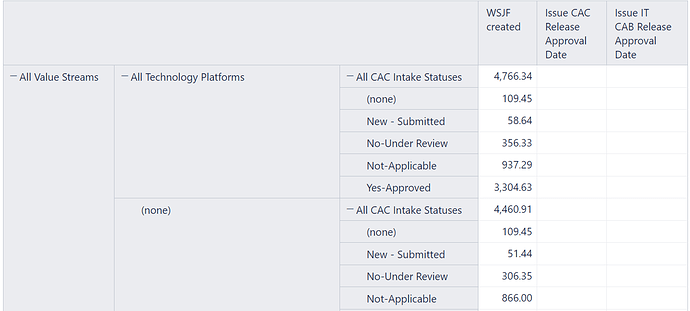Hi Team @janis.plume @ilze.leite @VasileS @oskars.laganovskis ,
We are looking for a report and requirement which is below attached, The problem I am facing is I am not getting anything and looking it in the dates format. Also I was able to see CAC intake status but I want it in the date format like when when the status was updated
Kindly help me out on this.
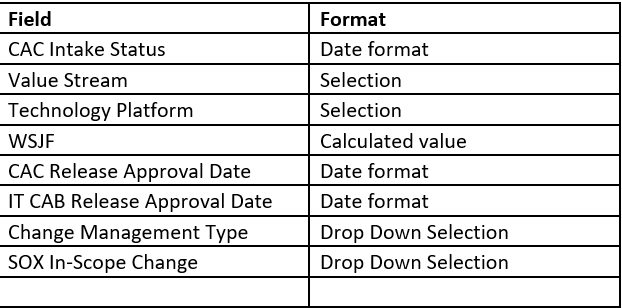
Thanks in advance.
Regards,
Maheshwar Reddy Maccha
Hi @MaheshwarReddy,
Some of the fields can be imported as dimensions and thus, displayed in the report similar to the “CAC Intake Statuses” field - as a dimension. The fields with “Drop Down Selection” and “Selection” types in particular.
The fields with date format can be imported as issue properties and measures. The issue properties will display their value for individual issues - Issue dimension “Issue” level members. The measures, however, are tied by the particular date to the Time dimension. So, for example, a measure “Issues with CAC Release Approval Date” will display the number of issues in a particular Time dimension period.
If you want the detailed dates visible for each issue, add the Issue dimension in the report rows. The report could look similar to the one on the eazyBI Demo account - List of issues in progress simple - Issues - Jira Demo - eazyBI.
Please see the eazyBI documentation page for more details on how Jira custom fields can be imported into eazyBI - Jira custom fields.
I also recommend watching a talk by my colleague Gerda to better understand eazyBI from the perspective of an accustomed Jira user or admin - https://docs.eazybi.com/eazybi/learn-more/training-videos/training-videos-on-specific-topics#Trainingvideosonspecifictopics-JiraAdmin%E2%80%99sJourneytoeazyBI
Best,
Roberts // support@eazybi.com