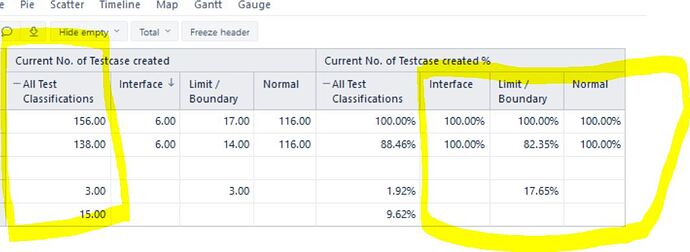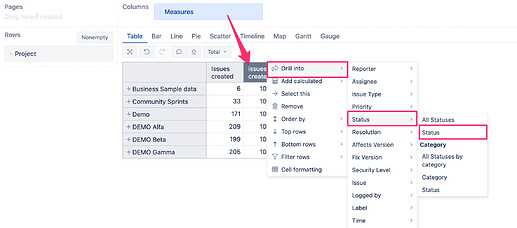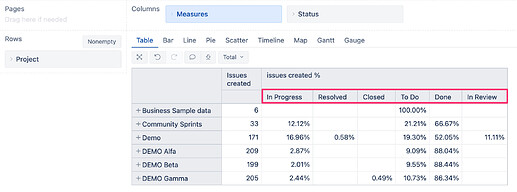Hi! I am new to using eazyBI. Please assist me on how change the values to percentage. I attached the table I created. I want to retain the items enclosed in yellow. Meaning the total number of tickets must be an integer while each test classification is in percentage.
And how to get the correct percentage. In the example, the total number in the first line is 156, then “interface” is 6. The percentage for “Interface” must be 3% and not 100%.
Hi @Jenny,
I will update this question with the solution I shared with your through the eazyBI support email:
You can use measure Issues created in your report and create a new measure using this formula (don’t forget to use percentage formatting for your measure and change “Status” dimension to “Test Classification”):
[Measures].[Issues created]/([Measures].[Issues created], [Status].DefaultMember)
Then drill into new measure by your Test Classifications dimension (I am using ‘Status’ dimension as I don’t have ‘Test classifications’):
The report would look like this:
best,
Gerda // support@eazyBI.com
1 Like