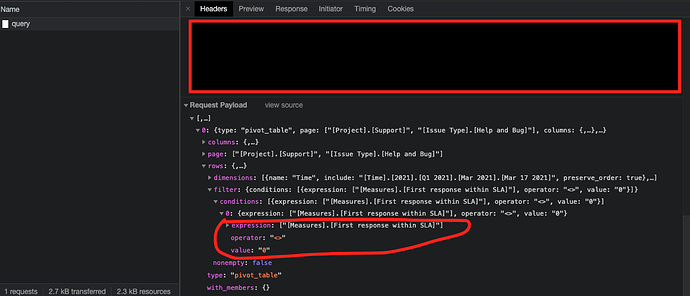Hi @martins.vanags,
{
“cube_name”: “Issues”,
“cube_reports”: [ {
“name”: “First response time”,
“result_view”: “timeline_chart”,
“definition”: {“columns”:{“dimensions”:[{“name”:“Measures”,“selected_set”:["[Measures].[First response within SLA]","[Measures].[Issues resolved]"],“members”:[]}]},“rows”:{“dimensions”:[{“name”:“Time”,“selected_set”:["[Time].[Last 12 months]"],“selected_set_expression”:“DescendantsSet({{selected_set}}, [Time].[Month])”,“members”:[],“bookmarked_members”:[]}],“nonempty_crossjoin”:true},“pages”:{“dimensions”:[{“name”:“Project”,“selected_set”:["[Project].[Support]"],“members”:[{“depth”:1,“name”:“Support”,“full_name”:"[Project].[Support]",“drillable”:true,“key”:“SUPPORT”}],“bookmarked_members”:[{“depth”:1,“name”:“Support”,“full_name”:"[Project].[Support]",“drillable”:true,“key”:“SUPPORT”}],“current_page_members”:["[Project].[Support]"]},{“name”:“Issue Type”,“selected_set”:["[Issue Type].[Help and Bug]"],“members”:[{“depth”:0,“name”:“Help and Bug”,“full_name”:"[Issue Type].[Help and Bug]",“calculated”:true,“drillable”:true,“dimension”:“Issue Type”}],“bookmarked_members”:[],“current_page_members”:["[Issue Type].[Help and Bug]"]},{“name”:“Time”,“duplicate”:true,“selected_set”:["[Time].[Last 12 months]"],“members”:[{“depth”:0,“name”:“Last 12 months”,“full_name”:"[Time].[Last 12 months]",“annotations”:{“group”:“Default”,“predefined”:“true”},“calculated”:true,“drillable”:true}],“bookmarked_members”:[],“current_page_members”:["[Time].[Last 12 months]"]}]},“options”:{},“view”:{“current”:“timeline_chart”,“maximized”:false,“timeline_chart”:{“series_type”:“column”,“stacked”:false,“series_options”:{“Issues resolved”:{“separateAxis”:1,“type”:“spline”,“color”:"#D4153B"},“Avg time to resolution”:{“color”:"#F95E16"},“First response within SLA”:{“color”:"#F95E16"}}},“table”:{}},“calculated_members”:[]}
} ],
“calculated_members”: [{“dimension”:“Time”,“name”:“Last 12 months”,“format_string”:"",“formula”:“Aggregate(\n [Time].[Month].DateMembersBetween(‘12 months ago’, ‘today’)\n)”},{“name”:“Issue Time to Response Elapsed hours”,“dimension”:“Measures”,“formula”:"[Issue].CurrentHierarchyMember.get(‘Time to Response Elapsed hours’)",“format_string”:"#,##0.00"},{“name”:“Help and Bug”,“dimension”:“Issue Type”,“formula”:“Aggregate({\n[Issue Type].[Bug Report],\n[Issue Type].[Help Request]})”,“format_string”:""},{“name”:“First response within SLA”,“dimension”:“Measures”,“formula”:“Avg(\n Filter(Descendants([Issue].CurrentMember, [Issue].[Issue]),\n DateInPeriod([Issue].CurrentMember.get(“Resolved at”), [Time].CurrentHierarchyMember) AND\n [Measures].[Issues resolved] \u003e 0),\n Val(ExtractString(([Measures].[Issue Time to Response Elapsed hours],\n [Transition Status].[First comment],\n [Time].CurrentHierarchy.DefaultMember), ‘[^,]*$’))*60\n) \n”,“format_string”:“DaysHoursMinutesFormatter”},{“name”:“First comment”,“dimension”:“Transition Status”,“formula”:“Aggregate({\n[Transition Status].[Open],\n[Transition Status].[In Progress]})”,“format_string”:""}]
}
Best,
Michal