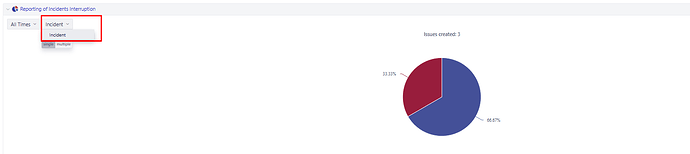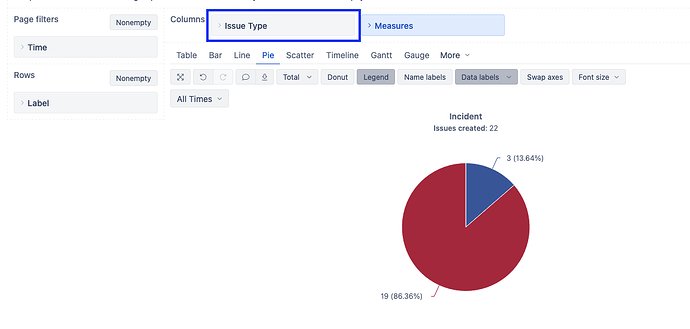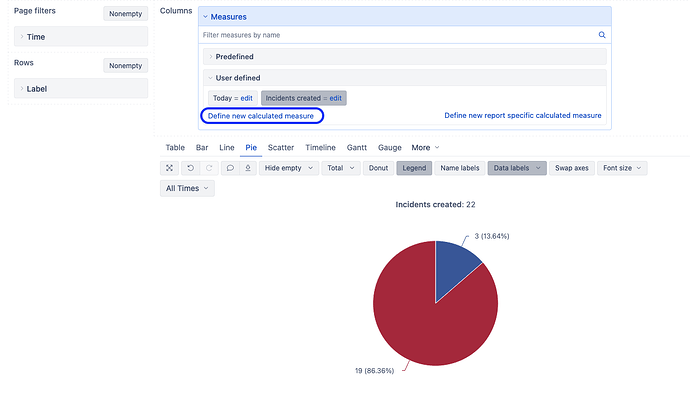Hello everyone!
We would like to remove the Issue Type filter from the dashboard entirely, because it only contains one relevant value - Incident.
The goal is to display only Incident issues by default in all reports, without showing the Issue Type selection to the user.
Is there a way to filter for Incident issues in the background (using a default or hidden filter), so the reports always show only those, but the user doesn’t see or need to select the Issue Type?
Hi @noobsaibot,
By default, we try to keep eayBI reports transparent so any user can see the filtering criteria. But there are alternative ways to build a similar report.
-
One option is to move the “Issue Type” dimension to report rows or columns and select the value Incident.
This way, the report contains detail that focuses only on incidents, and users won’t be confused by unnecessary filters.
-
Another option is to remove the dimension “Issue type” from the report altogether. And create a new calculated measure in Measures to show the created issue with a specific type. For the caution, use a tuple expression of measure “issues created” and “Issue Type” dimension:
([Measures].[Issues created],
[Issue Type].[Incident])
More details on calculated measures and tuple expressions are described here: Calculated measures.
Best,
Zane / support@eazyBI.com