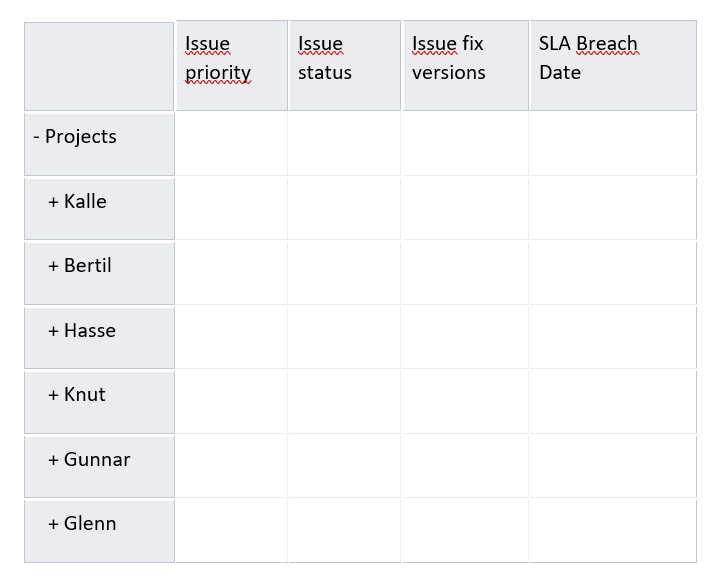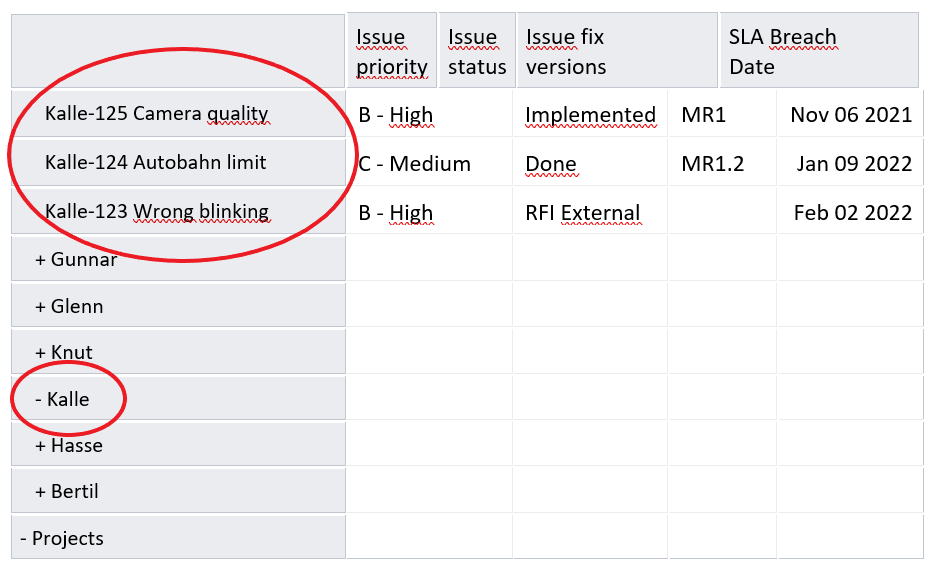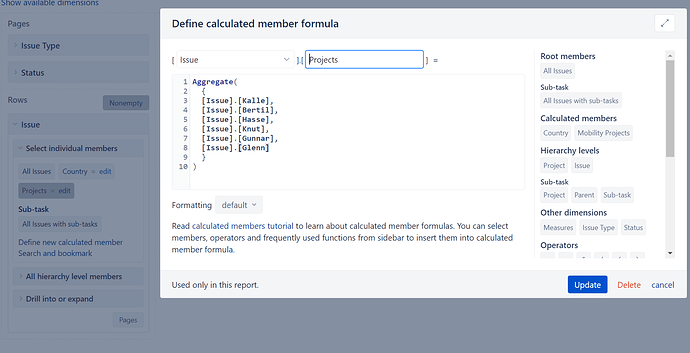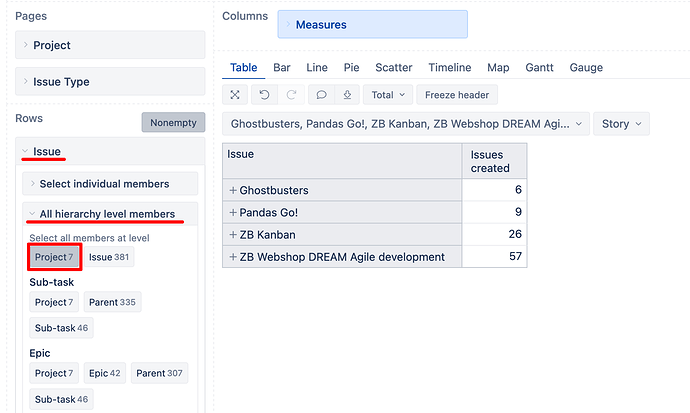Dear eazyBI team,
If I expand a row in my table, the children end up on a completely different row, not below the parent row. Se pictures below.
All Kalle issues are expected to appear below the row Kalle. Also, the Projects row are for some reason appears at the bottom after expanding Kalle.
I see the same behavior when expanding other rows.
What could possibly be causing this problem? What can I do differently?
Best regards,
Erik
Hi @Seprjefr,
The order of rows might be changed on several occasions. For example, the report rows are ordered by some column values. Or the same member (in your, case issue) is also selected for report rows directly or by another group.
Consider using a Project level in the “Issue” dimension to group issues by the project. And you may use the “Project” dimension on pages to filter projects of interest (see picture below).
Best,
Zane / support@eazyBI.com
Thank you Zane! Your solution fixed the issue.
1 Like