We are running Jira 6.4 and eazyBI 4.5.4. On the migration path to Jira 7.x I have to clone and migrate Jira into new instances (with the Jira XML export/import function). These instances have all their own eazyBI databases. I only want to migrate Jira data and configurations, not the eazyBI data.
The Jira instances may run in different environments like production and non-production, so there is no Connection between.
But after import, all eazyBI configuration (accounts, cubes, reports etc) does not come with into the new instance. It seems to be the same whether I import into an empty instance (empty database, without plug-in’s) or into an existing one.
What’s the right process to import configurations of eazyBI for Jira plug-in into other Jira databases?
Thanks, Martin
eazyBI has a separate database. Therefore Jira export / import does not include it by default.
If you would like to copy an eazyBI database to different environment then you can use the database migrator.
Please check if new environmend does not point to productional database (check eazybi.toml file of the new instance). This could lead to data inconsistency in production.
Daina / support@eazybi.com
Thanks for the detailed documentation.
Ok, while there is no possibility to come thru the firewall from prod to non-prod we will use usual database tools to bring the eazyBI data from production to the non-prod database. After that I will use this database migrator.
Hi Daina
After copying the database with native db tool from production to non-production Environment, I was succeeded to import all the eazyBI configurations. It’s good to know that all the eazyBI data is really separated from Jira data.
Thank you. Cheers,
Martin
Hi @mahe I’m about to do the same procedure, cerating a separed non production enviroment copy of Prod JIRA. and we have not update jet, so we are on eazyBI 4.6.0 , so I get the part of restoring the eazyBI Database. but can you please share some light on the importing eazyBI configurations ?
Thanks
Regards
Mike
Hi Mike
(sorry, I was out of office last week.) I’m trying to remember… we were running eazyBI 4.5 and I don’t know what this eazyBI importer was really working - or if I have had to use it. While this eazyBI vesion was working with ‘old’ and ‘new’ Jira instances I transferred Jira database with Oracle db export / db import tool. So, this database includes the eazyBI configurations and I had only to test these configurations and after that the eazyBI importers. All was working well in ‘new’ Jira.
Is this an appropriate answer to your question?
Regards,
Martin
thanks Martis.
I´m having a differnt issue now.
I’m getting this error wen trying to import information.
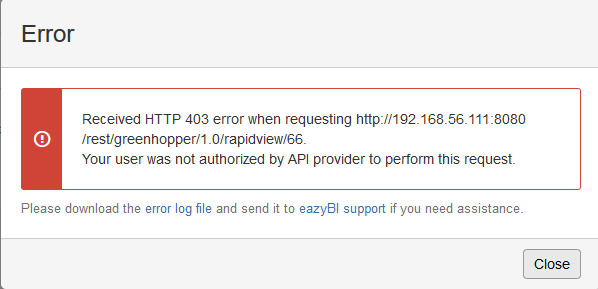
any clues on why this is happening?
the message reads "Received HTTP 403 error when requesting http://192.168.56.111:8080/rest/greenhopper/1.0/rapidview/66.
Your user was not authorized by API provider to perform this request. "
Hi Mike
I do not know this error. But you will do well to check that you are logged in with the Jira system administrator user. If necessary, check the database user> eazyBI settings> Database connection parameters> General. This user must be defined and authorized in the eazyBI database schema. Likewise in the Additional tab, where you can define a further group of eazyBI admins (in addition to Jira admins).
If you have admin rights and the import does not work, I recommend contacting eazyBI support with the Jira log file.