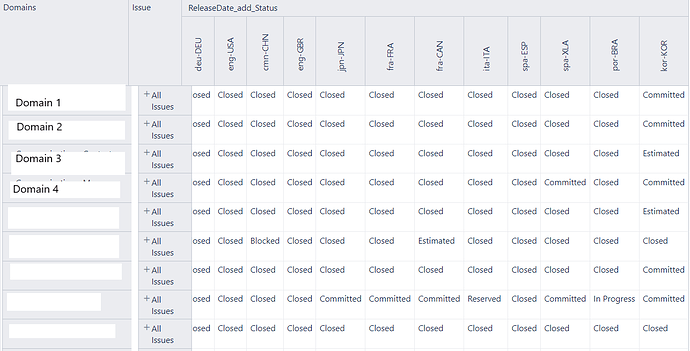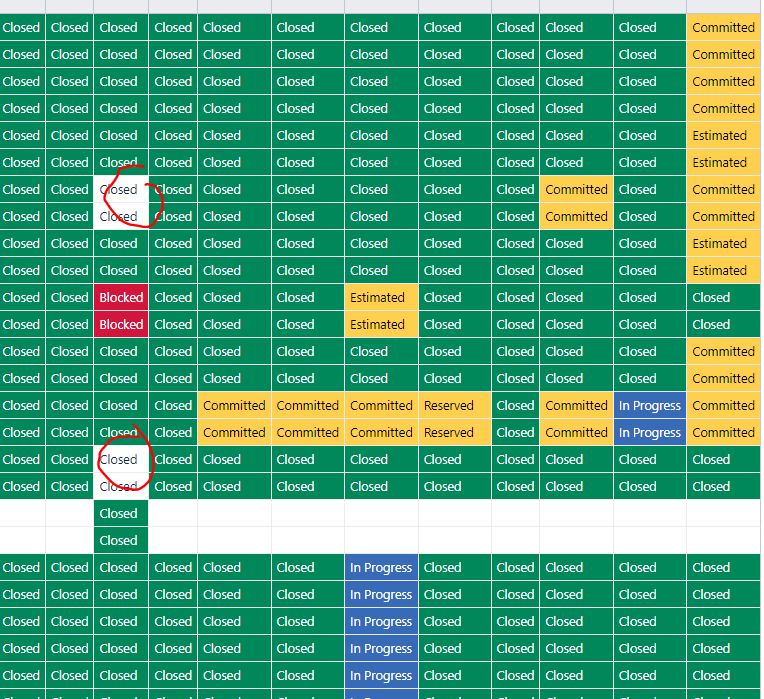Hi,
I inherited a report that I’m trying to enhance. This report shows a list of issues broken down by a value called “domain” and the cells show the status for each issue. I want to add color code to the cell to so if cell is green - status is closed, if cell is orange - status is in progress and so on … I can’t seem to figure out how to do it ![]()
I was able to advance a little using the most simple query I could think of as “Custom Formula” and setting the exact values below. Somehow the results are not consistent.
CASE
WHEN [status].[closed]=1 THEN “Closed”
WHEN [Status].[Committed]=1 THEN “Committed”
WHEN [status].[reserved]=1 THEN “Reserved”
WHEN [status].[In Progress]=1 THEN “In progress”
WHEN [status].[Defined]=1 THEN “Defined”
WHEN [status].[Estimated]=1 THEN “Estimated”
WHEN [status].[Blocked]=1 THEN “Blocked”
END
It seems that the aggregation of the tickets is what’s causing the issue, if I have two tickets with different statuses it confuses it and I get a random result. For now, I will be aligning my tickets and making sure I have the same status for all children so that it displays correctly until I find a more permanent solution.
Welcome to the eazyBI community!
Judging by the report screenshot, it might be enough to set conditional formatting on measure “Rleasedate_add_Status” and using standard “Exact value” formatting by values Closes, Estimated etc.(your statuses), without custom calculation. It seems you have only one visible status in each cell.
If you are still using the custom calculation for cell formatting, for test sake, first create this calculation as a report-specific measure, then add it to the report and see what values are returned to each cell. Indeed, if this custom calculation returns several statuses per cell then “Exact value” condition won’t work if not specified.
If you need our help you figure out what each calculation does, please, export the report definition; it would be more convenient to send it us via support email support@eazybi.com
Best,
Ilze, support@eazybi.com
I will keep the conditional formatting on the measure. The goal of the report is to provide a simplified view of the readiness of roadmap features.
Thanks IIze ![]()