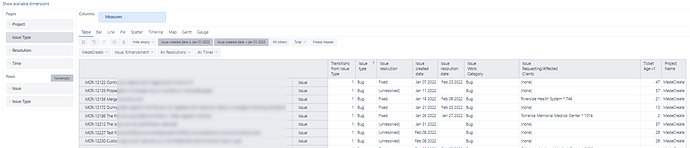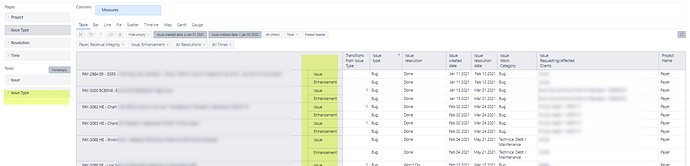I’m creating multiple reports, and need to have a column that shows the Project Name that is associated with the Rows. Can someone please help me with this.
I’m currently using: [Project}.CurrentHierarchymember.Name
This works when I’m only filtered/selecting one project.
When I filter/select multiple projects, I’m receiving ‘Aggregate Page Members’ in the Project Name Column.
Hi,
Welcome to the eazyBI community!
You may want to use the Issue dimension and check the Project level member name for each issue selected in the report rows. For that, create a calculated measure in “Measure” with the following calculation formula:
CASE WHEN
not ([Issue].CurrentHierarchyMember is [Issue].CurrentHierarchy.DefaultMember)
THEN
Ancestor([Issue].CurrentHierarchyMember,[Issue].CurrentHierarchy.Levels("Project")).Name
END
Best,
Ilze / support@eazybi.com
Thank you for responding!
This worked for bringing in the ‘Project Name’, but in the 2nd column for ‘Issue Type’ something has gone wrong compared to what it should look like it the previous screen shot I shared. Any advice?
Hi @jshanks
I am happy it worked!
Property “Issue type” shows the issue current issue type, while the only measure used in the report (except properties) seems to be related to the changed issue type.
You may add measure “Issues created” in the report columns - then value 1 would be shown in the row with the issue current issue type (and it must be the same value as in columns “Issues type”).
You may add a filter by one or another measure to filter out issues that are either currently in the Issue and Enchanced issue types (then set filter >0 on column “Issues created”) or has changed from them (then set filter >0 on “Transition from issue types”).
Best,
Ilze