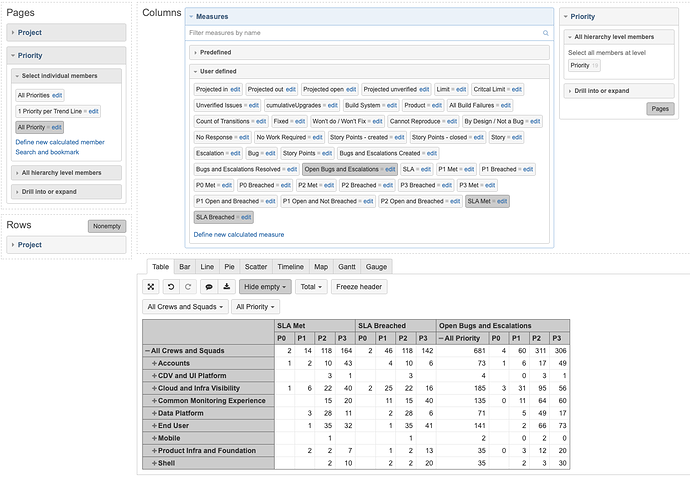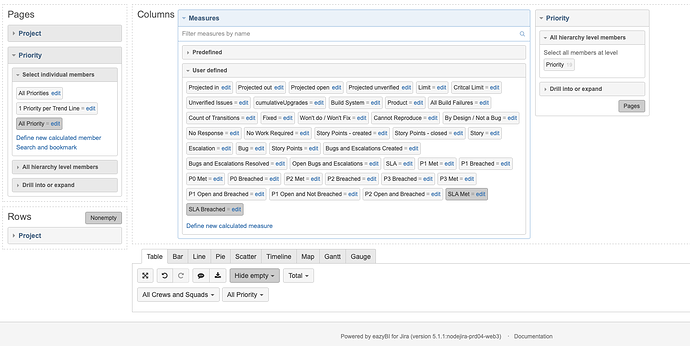I have created 2 calculated measures for tracking SLA Met and SLA Breached. Because we are tracking SLA’s differently for each Priority, we have to have different calculations for each priority level.
I currently have a measure that looks like this:
CASE [Priority].Currentmember.Name
WHEN “P0”
THEN
NonZero(SUM(
Except(
[age interval].[age interval].Members,
{
[age interval].[(none)],
[age interval].[04 - 05],
[age interval].[06 - 30],
[age interval].[31 - 90],
[age interval].[91 - …]
}
),
Aggregate (
{
[Issue Type].[Bug],
[Issue Type].[Escalation]
},
(
[Measures].[Open issues],
[Priority].[P0]
)
)))
WHEN “P1”
THEN
NonZero(SUM(
Except(
[age interval].[age interval].Members,
{
[age interval].[(none)],
[age interval].[06 - 30],
[age interval].[31 - 90],
[age interval].[91 - …]
}
),
Aggregate (
{
[Issue Type].[Bug],
[Issue Type].[Escalation]
},
(
[Measures].[Open issues],
[Priority].[P1]
)
)))
WHEN “P2”
THEN
NonZero(SUM(
Except(
[Age interval].[Age interval].Members,
{
[Age interval].[(none)],
[Age interval].[31 - 90],
[Age interval].[91 - …]
}
),
Aggregate (
{
[Issue Type].[Bug],
[Issue Type].[Escalation]
},
(
[Measures].[Open issues],
[Priority].[P2]
)
)))
WHEN “P3”
THEN
NonZero(SUM(
Except(
[Age interval].[Age interval].Members,
{
[Age interval].[(none)],
[Age interval].[91 - …]
}
),
Aggregate (
{
[Issue Type].[Bug],
[Issue Type].[Escalation]
},
(
[Measures].[Open issues],
[Priority].[P3]
)
)))
END
If I have all of my Priority hierarchy members selected, then it works fine like so:
I have a third measure for all open issues selected just to check my math on Met + Breached = Total.
The issue I’m having, is that if I select “All Priorities” without expanding them, then I get no results on the report like so
My “All Priority” member is a filtered list of our engineering priorities:
Aggregate({
[Priority].[P0],
[Priority].[P1],
[Priority].[P2],
[Priority].[P3]
})
Can someone help direct me to how I can get the “All Priority” column to show up under my “Met” and “Breached” measures?