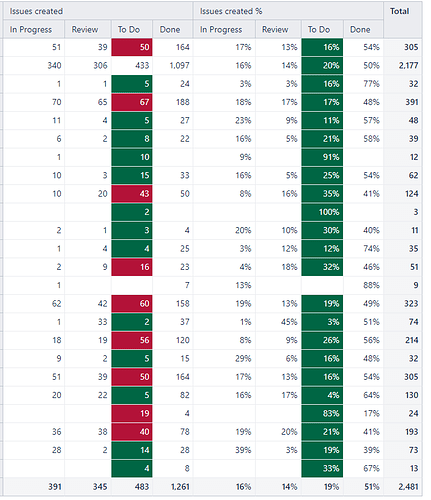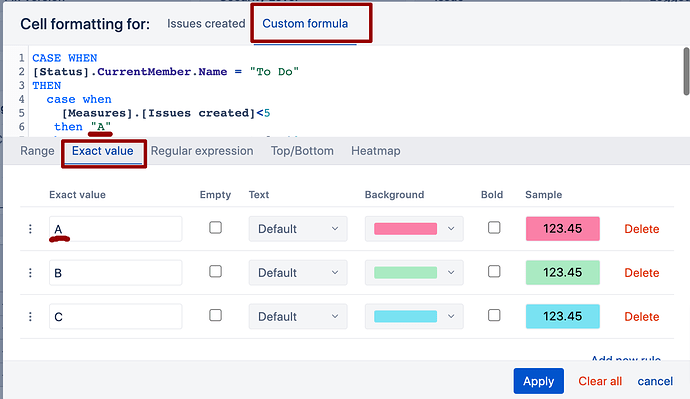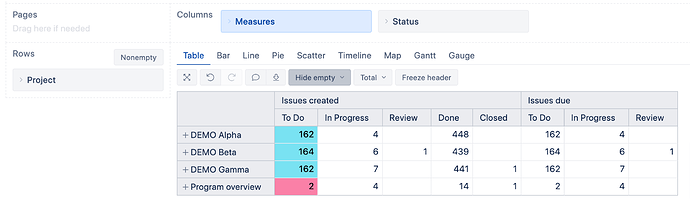Hi all,
I have the table below. I try to only format the To do column of Issues created % measure. However, when applying conditional formatting rules, also the other measure - Issues created column with absolute numbers - gets formatted. Is there a way to prevent this?
Issues created % is a custom measure I created.
Looking forward to your help!
Thanks,
Bart
Hi @bvanloenen
Welcome to the eazyBI community!
Yes, it is so, that the whole series of a particular measure/member is colored (in your case the conditional formatting is set on the status, “To Do”, therefore, it is applied to all measures for the status “To Do”).
If you need to color-code only “To do” for measure “Issues created”, I would suggest setting the condition formatting on measure “Issues created” and using a custom formula that assigns an exact value (name, letter, etc) for each range and then Exact value option for formatting.
The calculation would be something like this: if issues created are less than 5 (use your first range), then assign “A”, if less than 100 (use your next range), then assign “B”, etc.
CASE WHEN
[Status].CurrentMember.Name = "To Do"
THEN
case when
[Measures].[Issues created]<5
then "A"
when [Measures].[Issues created]<100
then "B"
else "C"
end
END
Then match those assigned values to particular formatting, using the “Exact value” option (note: it is case sensitive!)
See an example.
-
Setting the conditions
-
How the report looks with applied formatting
Best,
Ilze / support@eazybi.com