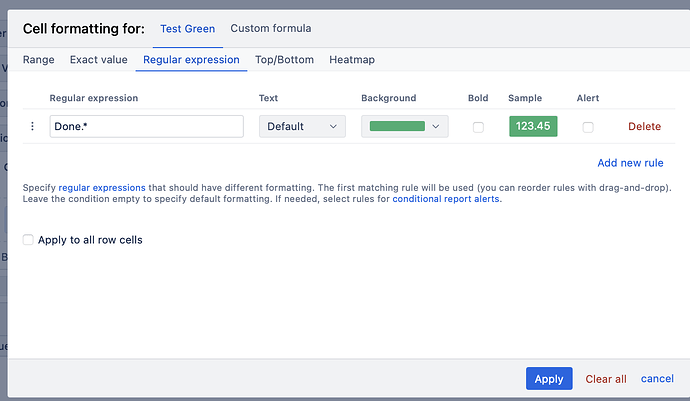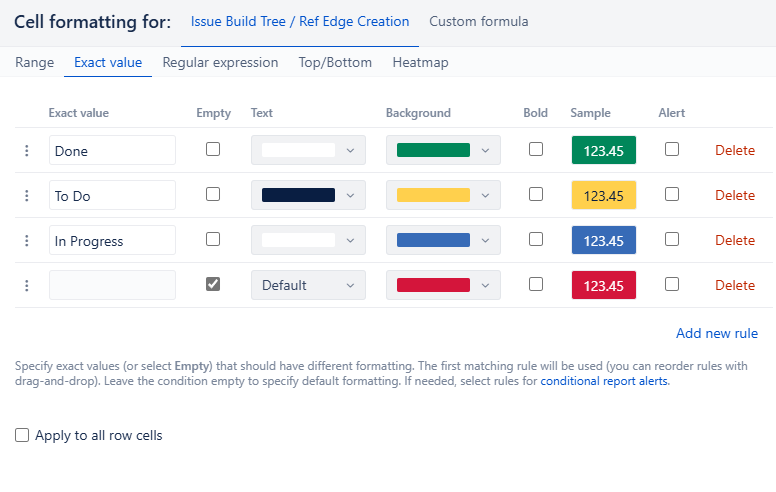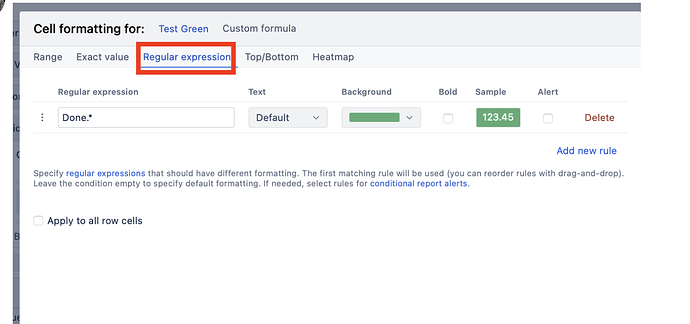Hi everyone,
New user here. I was wondering if anyone could help me. I’m looking to format a table I have created in EazyBI using jira data. Currently I have cells that display ‘Done’ and I have formatted this to be an exact match and colour the cell in green. However, going forward there will also be cells that say Done and display the date as- ‘dd/mm/yy’. How would I get both variations to colour the cell green?
I understand this may be a basic question but I’m totally new to this so would appreciate any help possible.
Kind regards,
Gary
Hi,
You could do something like this using the Regual Expression
Hi,
When I try this it appears to knock out the rest of the cell formatting which I have.
So when I input this it appears to disregard the other formatting rules and if the cell doesn’t feature ‘Done’ or Done - dd/mm/yyyy then it doesn’t fill any other cell with colour
Any other potential fixes? Maybe involving custom formula? I tried some outputs chat gpt gave me but it didn’t work.
Hi @garyh13
Welcome to eazyBI Community! Thanks for posting your question!
It seems that @Amit_Shil has already given you a solution (thanks @Amit_Shil !)
The reason it isn’t working for you is because you are in the “Exact value” tab, while you should be in the “Regular expression” tab.
The key point why you must type from “Exact value” to “Regular expression”. If you try to enter ^Done.* while still in the “Exact value” tab, it will look for cells that contain exactly the text ^Done.* (including the special characters), which is not what you are looking for.
Try switching the tabs where you apply you condition and see if that works for you!
Best wishes,
Elita from support@eazybi.com