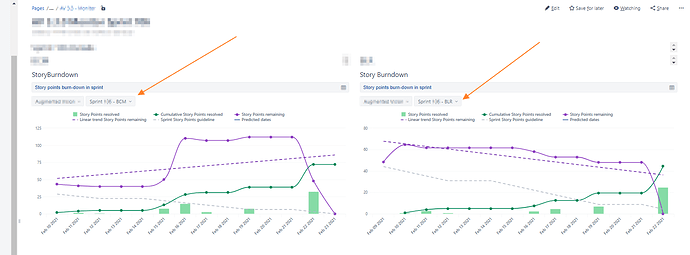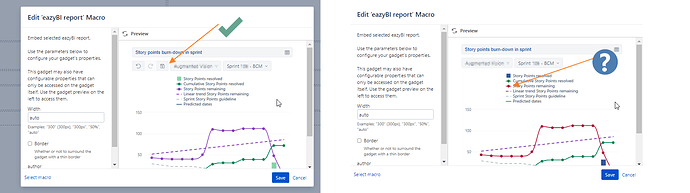Hello, I have a question on including eazyBI report inside a confluence page. This works really pretty well - especially when you include same analytics multiple times on the same confluence page. You can edit for each report the filter settings (pages) and store it within the confluence macro. Using this you can put the same analytics with different parameters directly on the screen. I think this is a big advantage compared to the build in eazyBI dashboard, were you can only put each report a single time.
Example can look like this: Same report, but different page settings
When you edit the gadget you can modify and save the pages/filter settings. You can also edit the colors and linetypes of a diagram and also remove some lines you don’t want to see, but you cannot save it. It always jumps back to what you have originally defined in the report.
Is there any way to store these settings for a report also within the confluence gadget, so that I do not need to maintain different copies of the same report (just with different filters and color configs)?
Many thanks
Christian