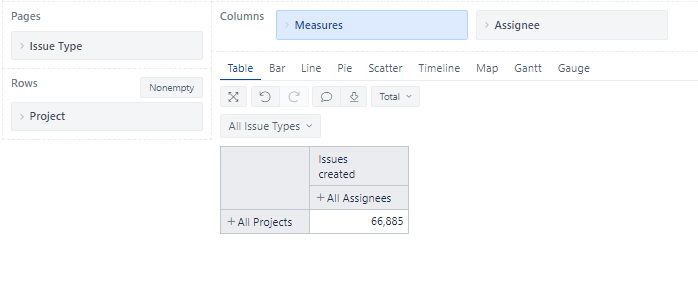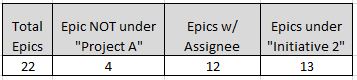Hi, I am fairly new to eazybi and I am trying to convert some older reports that used SQL to eazybi. If I just want to see data for a subset of folks or filtered data, what is the best approach?
For example, I want to start my report to only see epic data for the following 3 dev owners in 2 projects?
issuetype = Epic
AND “Dev Owner” in (‘John Doe’, ‘Jane Doe’, ‘Bob Seger’)
AND project in (“Project1”, “Project2”)
Any direction would be hugely appreciated!
Michael
Hi @Michael.Hermann,
It really depends on what you want to look at, but this might be a starting point.
To create a report from your SQL, I would place
- Issuetype in Pages
- Dev Owner in Columns
- Project in Rows
Then, you can choose the issue type Epic in the drop down
Use “Search and Bookmark” in Dev Owner and Project to find and select the projects/Dev Owners you want.
If you want the data combined for both projects or all 3 Dev Owners, you can select “Add calculated members” instead of “Search and Bookmark” to create an aggregate.
The Aggregate formula should look like
AGGREGATE
({
[Project].[Project1],
[Project.[Project2]
})
Hopes this helps a bit,
Marilou
1 Like
This aggregate is a huge help! Very cool! One more quick one. Alot of our previous reports were high level rollups for execs that wanted to see quick numbers
Example
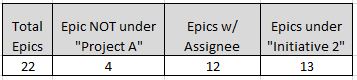
where the rollup data is only for those 3 dev owners. Is that possible?
Hi @Michael.Hermann,
You could create an aggregate for your 3 dev owners and add it in Page. Everything else would stay the same, but it would only look at issues/epics that are owned by those devs.
Have a good day,
Marilou
Bingo!!! Thanks again Marylou!!
1 Like