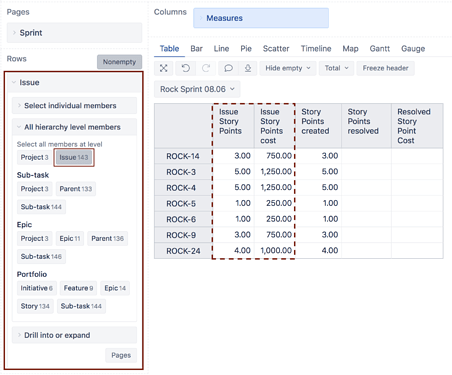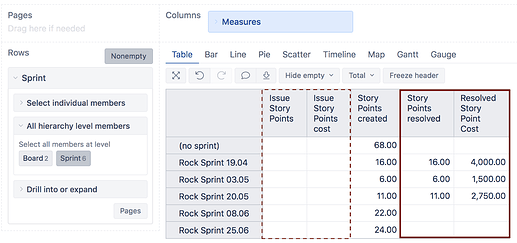My goal is to calculate total cost of story delivery deriving it from the headcount cost of the team. It has many steps to it and I have done alot of searching and haven’t seen an example report yet - if one exists please share.
Otherwise, my first step and I am sure this is the easy part. Looking to create a calculated value where by multiplying the actual total story points resolved by a fixed dollar amount.
Example:
If I have 40 story points and my cost is $250 a point, I want to show total cost of $1,000.00.
I tried 2 different variations and no success on either:
Option 1: [Measures].[Issue Story Points]*250.00
Option 2: [Measures].[Story Points resolved]*250.00
Both options left me with $250.00 being shown so I am assuming it is reading the field and not the actual value.
Any advice on creating better financials without other plugins would be great.
Hi @GS_Steve,
The formulas you mentioned should work. Although, the one with the [Measures].[Issue Story Points] will work only with the Issue dimension “Issue” level members in the report. It is an issue property - displays specific information about an Issue dimension member. The eazyBI documentation page has more information regarding this - https://docs.eazybi.com/eazybijira/data-import/jira-issues-import/jira-core-measures-and-dimensions#JiraCoremeasuresanddimensions-Properties. Please see a picture of a sample report below:
The measure [Measures].[Story points resolved] on the other hand should return a result for most configurations. Given that there are resolved issues with Story points in the report context. See a picture of a sample report below:
For troubleshooting purposes, try creating a report with the measure “Story points resolved”. Does it return any value different from 1?
Best,
Roberts // support@eazybi.com
Roberts, thank you for responding. I still only get story points * $1.
It works now - it didn’t like the 1,
The calc is:
[Measures].[Story Points resolved]*1,103.68
The measures I am using is simply: Story Points Resolved and Story Points Cost (which used the formula above). I also kept the rows simple and only brought in sprint as you did at the hierarchy level.
Any ideas?
Hi @GS_Steve,
Don’t use the comma as a delimiter for the numeric expression. Try the formula below:
[Measures].[Story Points resolved]*1103.68
In MDX, a comma is used to separate dimension members. I suspect the comma confuses eazyBI that there is another member following the “one”. Thus the number of story points is multiplied by one and not the desired number.
Then use the formatting option to display the information in the desired format - https://docs.eazybi.com/eazybijira/analyze-and-visualize/calculated-measures-and-members#Calculatedmeasuresandmembers-Formatting.
Best,
Thanks - the comma was the culprit.
1 Like