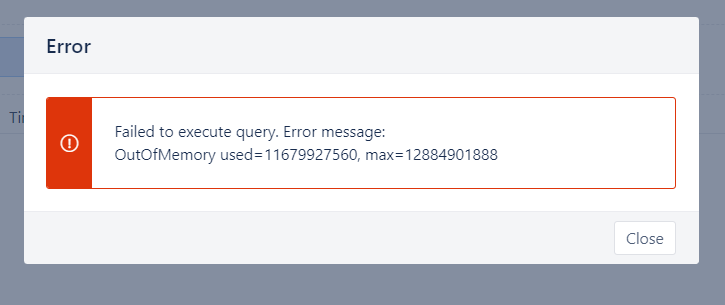Good day,
please, how to calculate the number of configuration items on tickets?
Hi @Gabika,
Could you please elaborate on what configuration items are and how you see them in eazyBI?
Best,
Zane / Support@eazybi.com
Thanks, one issues could have two or more configuration items. And i need no number of issues, but have many configuration items is on issues.
If the configuration item is some issue custom field, then:
-
Import configuration item field as dimension and as property in eazyBI (Jira custom fields).
-
For the report, define a new calcauted measure that would count unique configuration items for the selected projects, issues or other report criteria (Calculated measures).
Use functions Count() and DescendantsSet() to get list of all configuration items and count them.Count( --set of configuration items Filter( DescendantsSet([Configuration item].CurrentMember,[Configuration item].[Configuration item]), --check that configuration item is related to report context [Measures].[Issues created] > 0 ) )
Best,
Zane / support@eazyBI.com