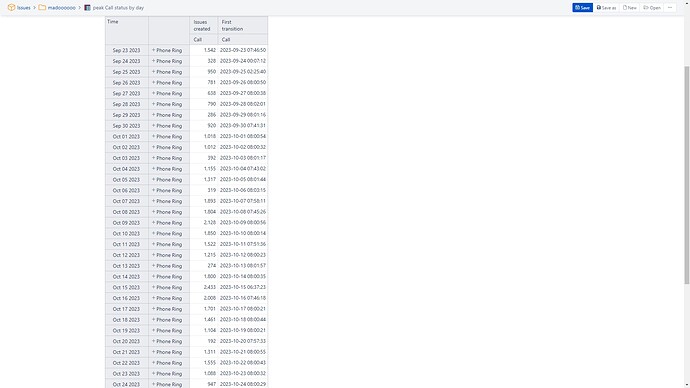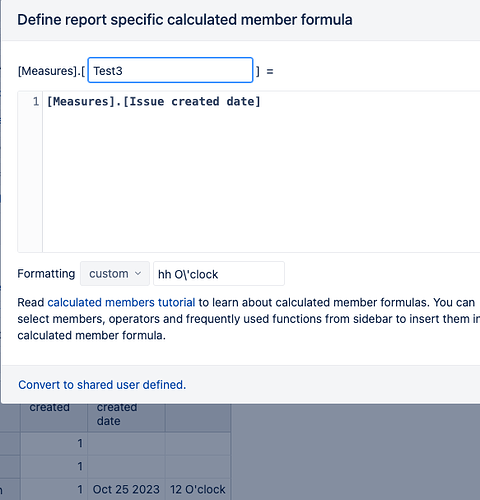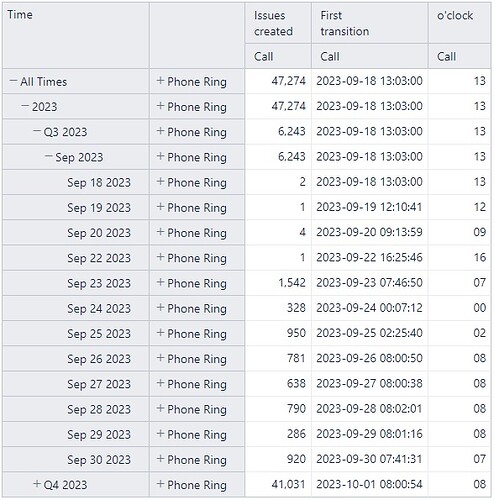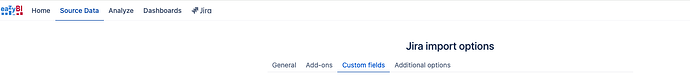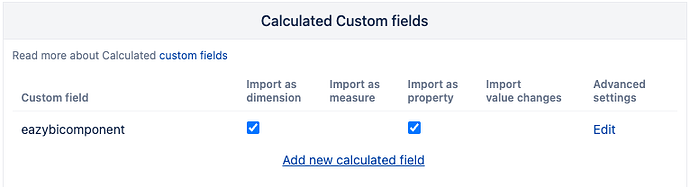Hi everyone!
I have a table that contain Issues created and first transition. I want to count of hours in first transition as value. For example in this table we have 21 numbers at 8 o’clock. Thank you for helping me.
Feel like you can use custom measure formatting.
You can create a new calculated measure reference back to the field you want, and use custom formatting like below. The “hh” will parse out hour information from your measure. You can add custom unit after the hh
thanks for your help. now I want to count the number of o’clock. in other word I want to return the total number of available numbers. for example In this table, we have 5 numbers of 13, 5 numbers of 8, 2 numbers of 7, 1 numbers of 16, 1 numbers of 00, 1 numbers of 02, 1 numbers of 12 and 1 numbers 9.
I think there are several ways you can do the count:
1. You can create “0 O’clock”, “1 O’clock” … “23 O’clock” custom fields each doing count for descendants. This might be annoying, especially you need to deal with object type conversion. But you don’t need reimport data.
2. The easier way might be to create a new custom field in eazyBI that just parse the hour information out.
To do so, go to custom fields in data source edit, scroll to the bottom. Create a new field with javascript code. Import as string dimension. This will give you filter ability and much easier to show counts.
thanks for your help. it’s work!