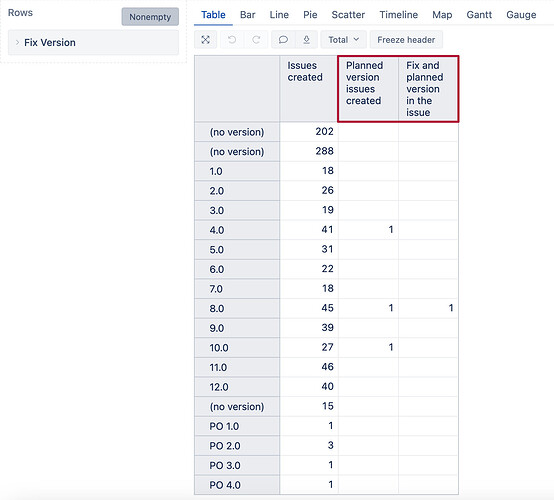We have two version fields that we use, Planned Fix Version and then the default FixVersion. I am overthinking this…fair warning.
We want a report that shows the number of tickets planned for a release (Planned fix version) and then commited to a release (fix version). i’m sure there is a pretty simple measure I could create, but again…overthinker over here.
We could slice it by epics planned vs commited (and later delivered), by planned version and how many were committed, or by fix version and how many were planned.
Help me back to the land of sanity 
Hi @coachleigh ,
Welcome to eazyBI Community! 
You can create a report where you have “Fix version” in rows and then display how many:
-
Issues are created per this fix version using the measure “Issues created.”
-
For Issues that are created per the planned version that matches fix version by name (which is displayed in rows), use this formula:
([Measures].[Issues created],
[Planned version (single select)].[Planned version (single select)].Members.item(
[Fix Version].CurrentMember.Name),
[Fix Version].CurrentHierarchy.DefaultMember
)
- Issues that are created and have the same value both in a fix and planned version fields:
([Measures].[Issues created],
[Planned version (single select)].[Planned version (single select)].Members.item(
[Fix Version].CurrentMember.Name)
)
This is how it looks in the report:
Kind regards,
Gerda // support@eazybi.com
![]()