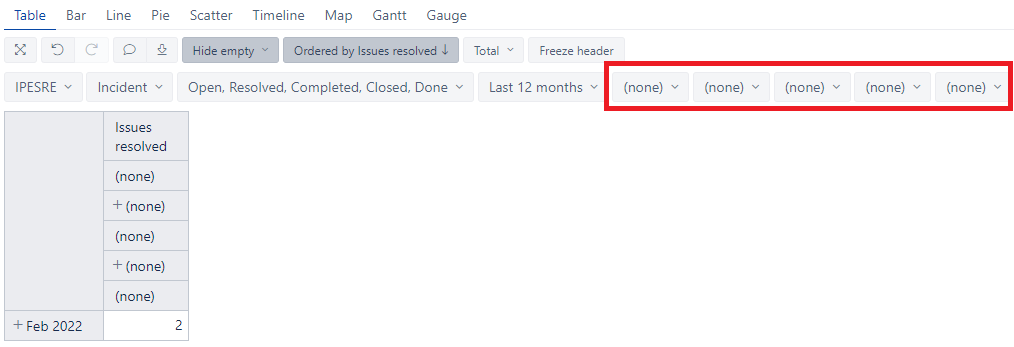I’m trying to measure “Completeness” for each Issue record measured by: Issue has “(none)” on Dimension X OR “(none)” on Dimension Y OR “(none)” on Dimension Z then 0 else 1
Dimensions X, Y,Z are custom fields in Jira
I tried something like this but is not working as OR but as AND
Hi @fabianmunoz
If you need to use OR condition between two dimensions then Page filters won’t work for that.
There are two solutions.
- Create a measure (in Measures) that iterates through issues and checks corresponding property values, and only if all them are not (“none”), then issue is counted.
Be aware: in some standard dimensions, instead of “(none)”, more specific values are used (like “no sprint”, “no component,” etc.), so check the correct name of the empty value member first.
Sum(
Filter(
Descendants([Issue].CurrentMember, [Issue].[Issue]),
([Measures].[Issue Dimension X] <> "(none)" AND
[Measures].[Issue Dimension Y] <> "(none)" AND
[Measures].[Issue Dimension Z] <> "(none)" AND
[Measures].[Issue Dimension W] <> "(none)")
),
[Measures].[Issues created count]
)
You do not need to use DImensions X, Y, Z, W in the report Pages when you use this dimension.
- Another option is creating a new JavaScript calculated custom field which, during data import, checks values in all those fields for each issue and marks the issue as “valid” or “not valid” depending that. Then you would import this custom field as a dimension in eazyBI and would use it as a filter instead of Dimensions X, Y, Z, W.
Best,
Ilze, support@eazybi.com
1 Like