Hi
I have a calculate measure called : member
just like below
I want to calculate count of every value, just like below table
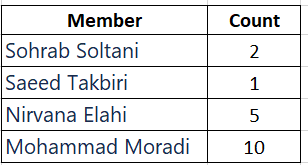
Hi
I have a calculate measure called : member
just like below
I want to calculate count of every value, just like below table
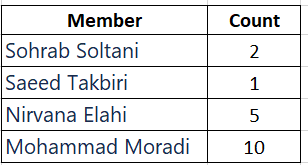
Could you elaborate a bit on what exactly is the “Member” field in your Jira? Is it a custom user-picker field? If so, you can import it as a Dimension and use it in the “Rows” section in your report together with the “Issues created” measure.
Also, what is the current formula that you are using for the “member” measure?
Thanks!
Best regards,
Nauris / eazyBI support
“Member” is a calculated measure with below formula :
Generate(
–fiter set of transition autors
Filter([Transition Author].[User].Members,
–user is the author of the last transition
Iif(
–if date when user made transition
DateToTimestamp(([Measures].[Transition from status last date],
[Transition].[Extract Event Details => Event Analysis],
[Time].CurrentHierarchy.DefaultMember)) =
–matches the date of the latest transition
DateToTimestamp(([Measures].[Transition from status last date],
[Transition].[Extract Event Details => Event Analysis],
[Time].CurrentHierarchy.DefaultMember,
[Transition Author].DefaultMember))
–then get the transition author
,1,0) > 0)
,
–and return user name
[Transition Author].CurrentMember.Name, “,”
)
I apologize, I missed your reply!
You can try creating a new report with the Transition Author dimension in Rows, the Transition dimension in Pages, and the “Transition to status issues count” measure selected from the Measures dimension.
Choose the “Extract Event Details => Event Analysis” transition in your Page filter and you should see the issue count per transition author who did this transition.
You can read more on Transition dimensions and measures here in our documentation: Import issue change history
Best regards,
Nauris
Hello @nauris.malitis
thank you so much. that was really helpful.
@nauris.malitis
excuse me. I have two other questions
Question 1 :
I can’t select two or more Transition. when i chose multiselect, it doesn’t work.
Question 2 :
Imagine that i use another page dimension filter like Reporter. I want to restrict Selectable items to available non-empty values. you know when you searching a reporter, all of the possible reporter of imported data are selectable.
thank you
Could you please elaborate on what exactly does not work? Is it possible to make the selection? If yes, does the correct data show up?
I just checked and the multiple selection option is working as expected for the Transition dimension:
You can do this by enabling the Nonempty option in the Pages section and putting the Reporter dimension below the Transition dimension:
Best regards,
Nauris