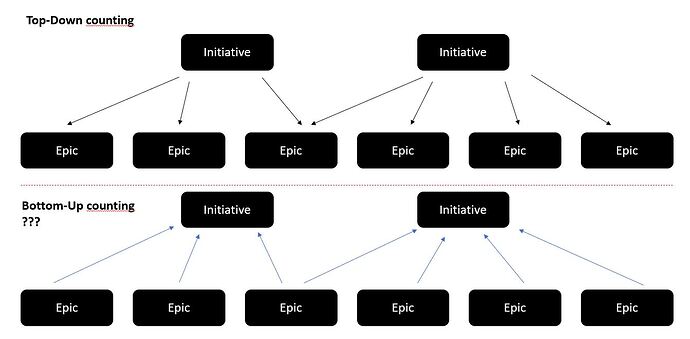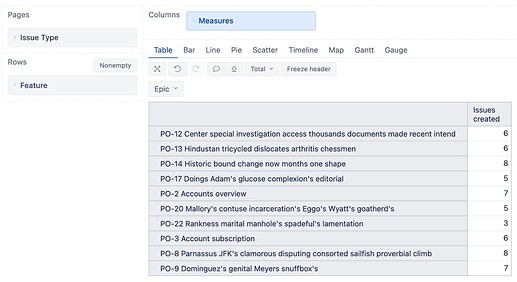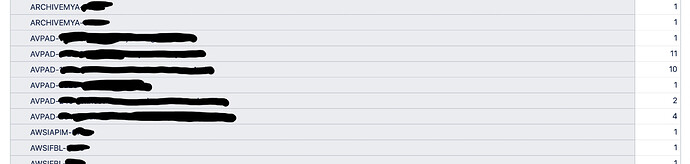Dear EazyBI Community,
I have a question regarding Epics and Initiatives. My goal is to count the number of Epics which are linked to a certain Initiative. I solved this by counting the number of links which go from an Initiative to an Epic. Unfortunately, this, let us call it, top-down approach is not the correct way for me, because it limits the way I can filter based on epic properties. Therefore, I want to solve this with a bottom-up approach, starting with the links from an Epic to an Initiative. Now, I am questioning how the number Epics belonging to a certain initiative can be counted?
Many thanks for hints to solve this issue.
I would suggest importing a dimension Initiative for each epic. Open an epic issue and describe a link field Initiative from an epic perspective.
Here is a detailed step by step guide on how to import links.
After you imported the Initiative dimension you can build a report using a new dimension Initiative on Rows. The measure Issues created will count linked issues to this initiative. Add dimension Issue type to pages and select Epic. This will limit linked issue count to epics.
Here is my report example. I am using issue link dimension Feature (I am using Features instead of Initiatives). Issue type - Epic selection on Pages and measure Issues created counts linked Epics to Feature.
Please note. I noticed some epics might belong to several Initiatives. If any epic could belong to one initiative only, you can go a step further if needed. You can build the hierarchy Initiative > Epic > Parent > Sub-tasks. You will need to remove the property multiple_values = true, though. See more details on how to update the definition for the field and define the hierarchy in our documentation. Check the example for Hierarchy with epics and Features in particular. This step will allow analyzing any issue down the hierarchy for the initiative.
Daina / support@eazybi.com