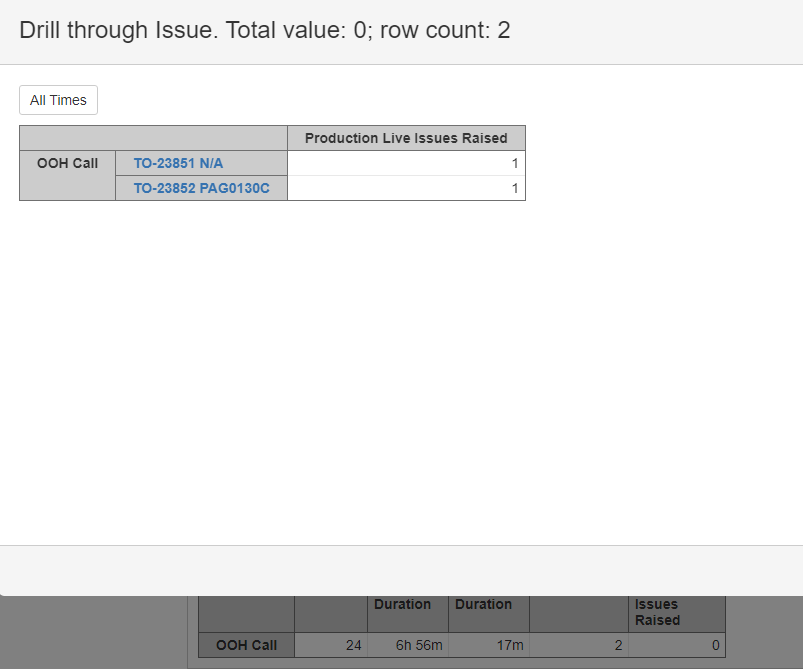Hello.
I am using the below script to return the number of JIRA tickets where custom field Raise Production Live Issue is set to Yes. I would like to count the number of rows returned where this is true.
At the moment, the results are showing 0 but when I drill through to the tickets I am able to see the 2 which should be returned. Please can you help modify the below script so that I can see the number of rows returned.
Thank you.
count(
Filter(
{
[Measures].[Issue Raise Production Live Issue]
},
Cast([Measures].CurrentMember.Value as string) = "Yes"
)
)
Hi @Paul_90,
For the calculation, you might want to use a tuple expression to get a count of issues with a specific value (in your case, “Yes”) for some field.
-
First, import the field “Raise Production Live Issue” as a dimension.
-
Now, you can refer to this dimension in your calculation using a tuple of measures “Issue created” and the new dimension. The expression might look like this:
(
[Measures].[Issues created],
[Raise Production Live Issue].[Yes]
)
Please see the documentation for more detail on tuple expressions: Tuple.
And here is a training video on tuples: Training videos on specific topics
Best,
Zane / support@eazyBI.com