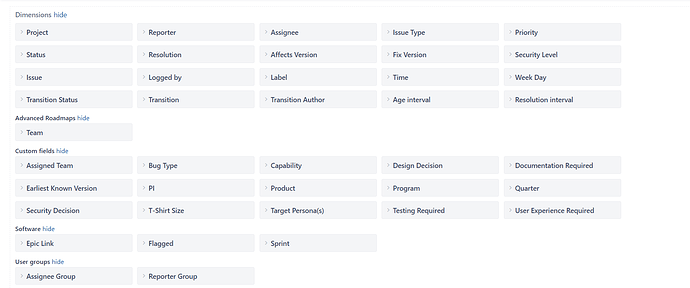I am trying to create a report to get the count of bugs that are currently in status (Open, Ready, “In Progress”, Testing) for each severity level group by Team. Please help with this.
Thanks,
Gowri
Hi @gowrijon,
If you are looking for the current status of the issues - you might use the measure “Issues created” together with the relevant dimensions - Severity and Status.
You might add the page filter for the issue type - Bug.
If you are only looking for the overview figures - you might add the relevant dimensions to the report pages and columns.
If you need to use these numbers without showing the dimensions - you might use tuples.
Please read more about tuples here - Tuple.
For example - the expression to find the number of issues of Issue type “Bug” in status “In progress” with Severity of “Serious” might look as follows.
([Issue Type].[Bug],
[Status].[In Progress],
[Severity].[Serious],
[Measures].[Issues created])
Regards,
Oskars / support@eazyBI.com
Thank you Oskars for the response. I will try according to your advice. But I am not able to see the severity dimension
Thanks for that snippet @oskars.laganovskis
I am creating very simple reports to count bugs in certain status “buckets”, e.g. “QA” is a count of bugs with status values of “Ready for Test”, “In Test”, “In Progress” etc. and I can get the code to display this count.
What does the syntax look like if I want to count bugs that don’t have a certain status, e.g. Count of all Open bugs means count of bugs with status NOT equal to “Closed” or NOT equal to “Rejected”.
Thanks for your help.
Pete.
Hi @devittnp,
There are several options to count issues NOT having a specific status.
a) you might create a calculated member using the Except function to aggregate all other statuses.
You might read more about the Except() function.
This is the option that works also for complex calculations, however, limited to single-value fields.
b) you might use mathematic subtraction to exclude issues with the specific status
([Measures].[<your measure>],
[<Dimension name>].DefaultMember)
-
([Measures].[<your measure>],
[<Dimension name>].[<excluded member name>])
This works for simple calculations like sum or count and multi-value fields.
The best approach depends on your actual requirements.
Regards,
Oskars / support@eazyBI.com
Hi @gowrijon,
Please check in the Source data tab->Jira data source-> Custom fields tab.
Please read more about importing Jira custom fields here - Jira custom fields.
Please make sure that you have selected “Severity” to be imported as as dimension.
That should add the Severity dimension in the “Custom fields” section within the available dimensions.
Regards,
Oskars / support@eazyBI.com