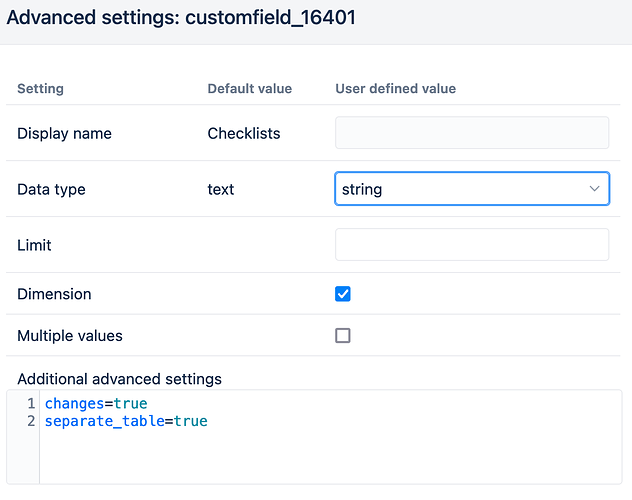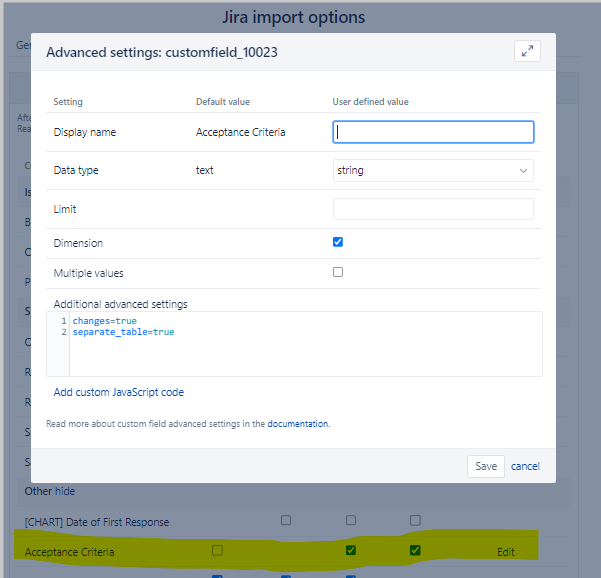I understand that typical change history data is only available for single value custom fields, but can javascript be used to analyze a paragraph text field to count changes? I’m just looking for a count of changes to an Acceptance Criteria field during sprint.
I’m getting some inspiration from this thread: Calculate the count of transitions for Exposure field
Hi,
The post you mention gives the idea of the workaround. The workaround will have a side effect, however.
The idea is that we can redefine the text field’s data type to string and then apply the settings to import the field changes.
Please, try the following settings:
You can do that in advanced settings or in the custom field options (if you are on eazyBI 6.6 or later or on Cloud).
Note that you must run data import twice once you change the settings. The first time with the custom field de-selected from data import (that will clear the previous configuration of the custom field), then select it again for import.
The side effect is that the field values will be trimmed to the maximum string length.
After the data import, the custom formula like this will count the number of changes in the field (Checklists is the name of my custom field):
([Measures].[Transitions to],
[Transition Field].[Checklists])
Kindly,
Janis, eazyBI support
1 Like
I tried implementing your recommendation, but importing resulted in the following error:
Cannot import changes for “Acceptance Criteria” (customfield_10023).
Only single value separate table dimensions are supported.
I had “Import as Property” “Import value changes” selected in the custom field options. Am I missing something? Was I supposed to implement the javascript workaround first?
Hi,
Could you re-check that you did not miss this step:
Note that you must run data import twice once you change the settings. The first time with the custom field de-selected from data import (that will clear the previous configuration of the custom field), then select it again for import.
Please, contact support if that does not explain the behavior of the data import.
Kindly,
Janis, eazyBI support
Yes, I did an import with options deselected to clear the data, and then when I reselect bot “Import as property” and “Import value changes”, I get the error:
Cannot import changes for “Acceptance Criteria” (customfield_10023).
Only single value separate table dimensions are supported.
1 Like