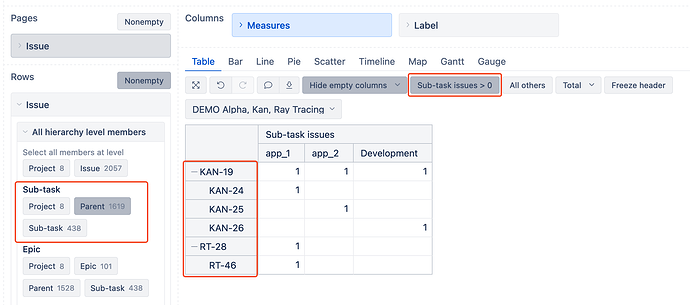Hello! I have an Epic with multiple Sub-Tasks on it. The Sub-Tasks represent different phases the Epic has to go through. Therefore, we are using labels on the Sub-Tasks to know which Sub-Tasks are part of which phase e.g. we have the label “Deployment”. I now want to create a table where the Epics are the rows and I have column for each phase where it counts the number of open and done Sub-Tasks per phase.
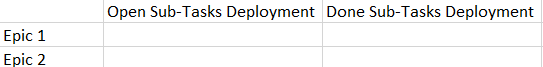
However, I am struggling with creating a measure which counts the specific Sub-Tasks per phase and also if they are open or closed. Do you have any idea how this could work?
Hi @eazyBIquestion,
From the description, I see that the sub-tasks are created for the Epics. In that case, I recommend using the Issue dimension “Sub-task” hierarchy “Parent” level in the report rows. After that, define the following calculated measure:
CASE WHEN
[Measures].[Issue type] = 'Epic' OR
[Measures].[Issue type] = 'Sub-task'
THEN
NonZero(([Measures].[Issues created],
[Issue Type.By type].[Sub-Task]))
END
It will return the number of Sub-task type issues for Epics and Sub-tasks. After that, filter the report rows by this measure and add the Label dimension in the report columns. The report could look similar to the one below:
Please look at our documentation page for more information on defining calculated measures - Calculated measures and members.
Best,
Roberts // support@eazybi.com