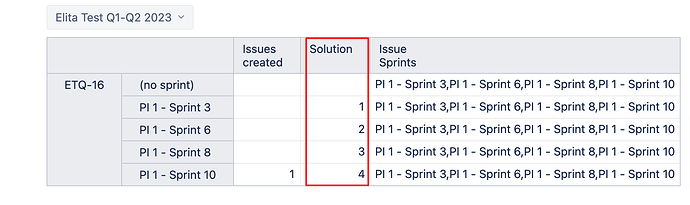Hi
I want to count number of sprints which each issues is moving in.
Example: issue A in sprint-1 and sprint -2
Result is issue A - 2.
this code is not working properly:
Issue in sprint
CASE WHEN( [Measures].[Sprint issues not completed] > 0 ) THEN 1 END
Number of sprints an issue is moving:
CASE WHEN
[Issue].CurrentMember.Level.Name = “Issue” THEN Count( Filter( [Sprint].[Sprint].Members, [Measures].[Issue In Sprint] = 1 )) END
Hello @Behzad_Nazarbakhsh
Please define a new calculated measure with the formula below - this will count the number of sprints for your issues:
NonZero(
count(
Filter(
[Sprint].[Sprint].getMembersByKeys(
[Issue].CurrentHierarchyMember.get('Sprint IDs')
),
[Sprint].CurrentHierarchyMember.name <> "(no sprint)"
)
)
)
Best wishes,
Elita from support@eazybi.com
1 Like
Dear @Elita.Kalane thanks for help.
This code calculates the current sprint correctly but the result of calculation in previous sprint still is wrong.
For example:
In sprint 10 an issue comes 10 times.
In sprint 9 should show it comes 9 times but still shows 10 times.
Hi @Behzad_Nazarbakhsh
Apologies for delayed response.
You could try formula below, it should give you similar results as in the screenshot below.
NonZero(
count(
Filter(
[Sprint].[Sprint].getMembersByKeys(
ExtractString(
[Issue].CurrentHierarchyMember.get('Sprint IDs'),
".*" ||
cast([Sprint].CurrentHierarchyMember.key AS string)
)
),
[Sprint].CurrentHierarchyMember.name <> "(no sprint)"
)
)
)
Best wishes,
Elita from support@eazybi.com
1 Like