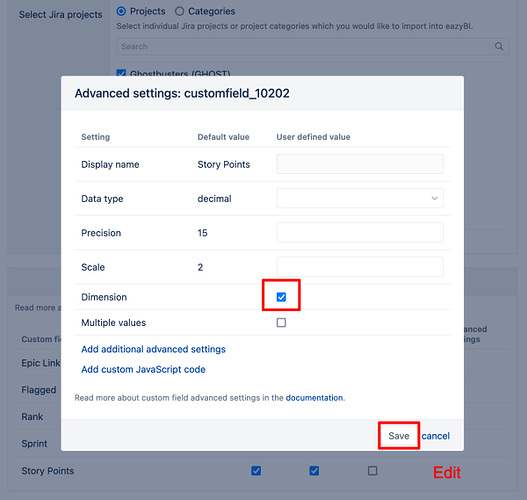Hi @Omer_Philip,
There are several approaches how to count issues with logged hours and without any Story points. The solution with the JavaScript calculated field “Issues with Logged time” would work nicely.
Here is another alternative for consideration.
-
Import “Story Points” as a dimension. This would allow you to see how issues are distributed by story points and quickly see which issues have (none) story points. Most likely you can re-use this dimension in some other reports.
1.a. If you have eazyBI version 6.6 then yuo can do this in import options: Custom field import options.
In import options, find the field Story Points and choose Edit in the Advanced settings column. Then mark the option Dimension and Save changes (see picture below). Now you can select this field for data import as dimension.
1.b. If you have older eazyBI version, please see this community post on how to import Story Points as dimension: How to create a histogram - #2 by daina.tupule.
-
Now you can update the calculated measure and use a much faster expression - a tuple of measures Issues with hours spent, issue type Story and Story points (none) .
([Measures].[Issues with Hours spent], [Issue Type].[Story], [Story Points].[(none)])
Best,
Zane / support@eazyBI.com