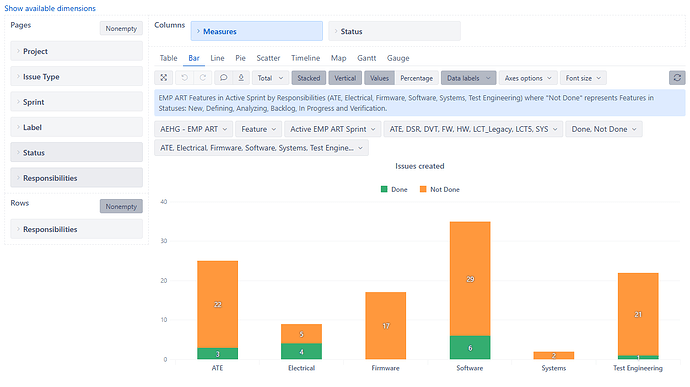I am creating a report that shows Features in the Active Sprint and the Row information is the Responsibilities field (LoV field). There are 6 values available in the Responsibilities field, one of the values being software. My current report is per below.
I would like to break down the Software Column into 3 Columns based on Label values of the Feature.
For each Feature, something like:
CASE
WHEN Responsibilities = “ATE” THEN “ATE”
WHEN Responsibilities = “Electrical” THEN “Electrical”
WHEN Responsibilities = “Software” AND Labels = DSR THEN Responsibilities = “Software-DSR”
WHEN Responsibilities = “Software” AND Labels = LCT THEN Responsibilities = “Software-LCT”etc…
ELSE
END
So instead of 6 columns, I would have 8.
ATE | Electrical | Firmware | Software (label = DSR) | Software (label = LCT) | Software (label = LCT5) | Test Engineering
I assume that this would need to be a “new calculated field” created in the Data Source definition but am not sure how to write the code.