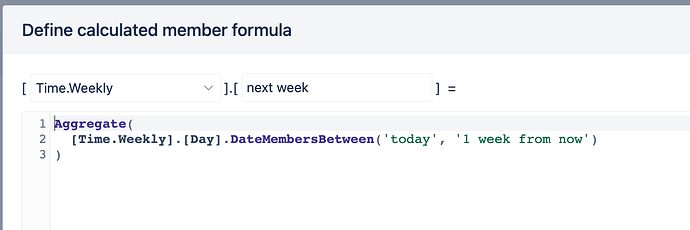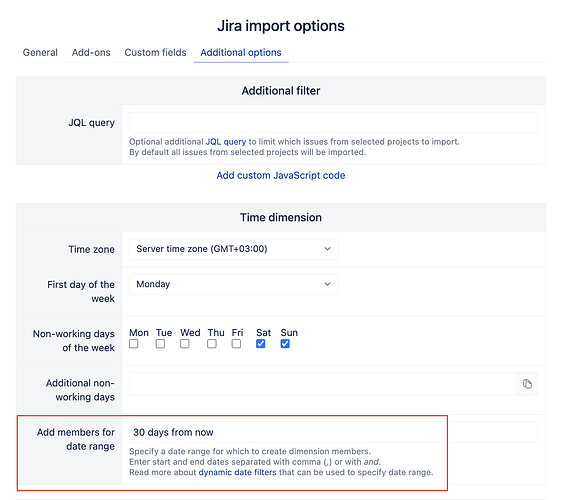wing
1
I would like to create a Page filter to let user select 1 of the 3 options
“last week issue” with To Do status
“This week days issue” with To Do status
“Next week issue” with To Do status
Compare with issue Start date in Jira
But it dont work as expected.
Thanks
Aggregate(
CASE WHEN
DateBetween([Time].CurrentHierarchyMember.StartDate,
[Measures].[Issue Start date],
[Measures].[Issue due date]
)
THEN 1
END
)
Hi, @wing
Welcome to the eazyBI community.
To filter issues using the custom date field (in your case, “Start Date”):
-
Import your custom date field as a measure. This will create measure “Issues with Start Date” . Read more here: Jira custom fields
-
Define new calculated members in the Time dimension: For example - Next week:
The Current week, Previous week should be there already.
-
Add future dates to the Time dimension to import options, if needed.
Read more here: Data from Jira
- Use the measure “Issues with Start date” with the Time dimension in the report

Kind regards,
Ilze eazybi@support.com