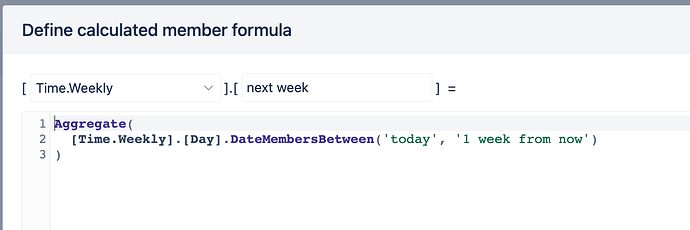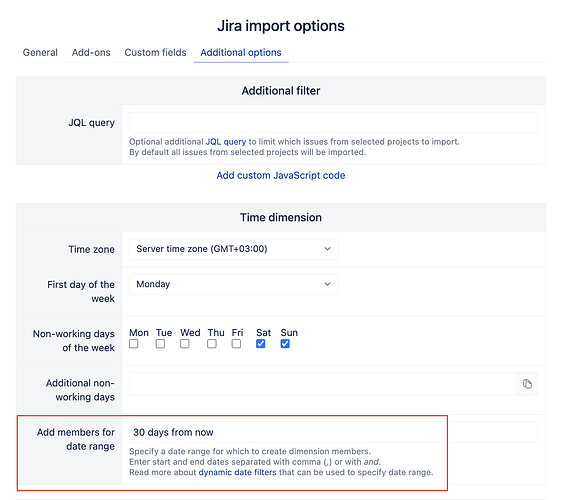Hi, @wing
Welcome to the eazyBI community.
To filter issues using the custom date field (in your case, “Start Date”):
-
Import your custom date field as a measure. This will create measure “Issues with Start Date” . Read more here: Jira custom fields
-
Define new calculated members in the Time dimension: For example - Next week:
The Current week, Previous week should be there already. -
Add future dates to the Time dimension to import options, if needed.
Read more here: Data from Jira
- Use the measure “Issues with Start date” with the Time dimension in the report

Kind regards,
Ilze eazybi@support.com