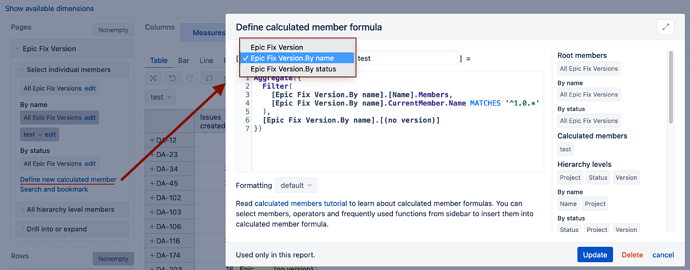Hi @rbbg,
A warm welcome to the eazyBI community  !
!
First, let us address the problem that Epic children disappear once you filter the report by a version. As only the Epics have a version, the issues without a version are removed from the report. As a workaround, you can define an issue linked field dimension that will pass the Epic fix version down to its children. Please see our documentation page regarding that with an example for the Epic Fix Version dimension already there - Issue link field dimensions.
After defining and importing the issue linked field dimension Epic Fix Version, use this dimension in the report instead of the default Fix Version dimension.
Next up on the menu is the calculated member in the newly imported Epic Fix Version dimension. We don’t recommend using other dimension members or Measures in a dimension calculated member. That is one reason you encountered first a warning, and then an error with your original Fix Version dimension calculated member formula.
The Fix Version, and consequently, the Epic Fix Version dimension, has multiple hierarchies. I recommend using the “By name” hierarchy to filter versions by a naming convention. So, when defining a new calculated member in the Epic Fix Version dimension, first select the “By name” hierarchy. See the picture below for pointers.
Next, use a formula similar to the one below:
Aggregate({
Filter(
[Epic Fix Version.By name].[Name].Members,
[Epic Fix Version.By name].CurrentMember.Name MATCHES '^1.0.*'
),
[Epic Fix Version.By name].[(no version)]
})
Update the regular expression condition to fit your use case. The Aggregate() function will combine the results from the filter match and include the “(no version)” member in the resulting set.
Please see the eazyBI documentation page for more details on defining calculated members in other dimensions - Calculated members in other dimensions.
Best,
Roberts // support@eazybi.com