Can someone help me build a report that has Initative, epic and story as columns.
I am new to easyBI and trying to get the report
Can someone help me build a report that has Initative, epic and story as columns.
I am new to easyBI and trying to get the report
In order to generate reports in EazyBI it is necessary to install the app, “create an account”, “add a new source application” and “create the new report”.
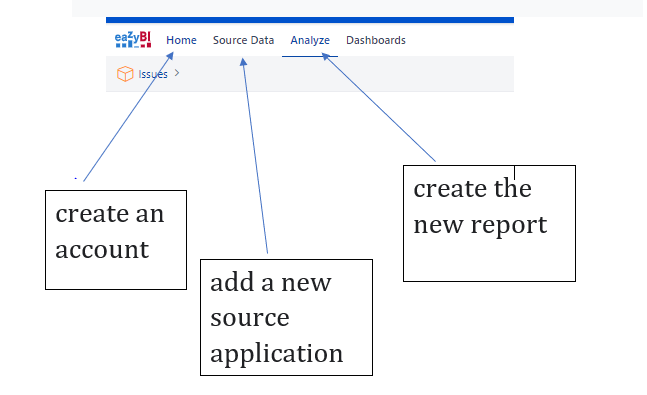
To obtain “issues types” in columns, you have to place the issues type dimension in “Column” and define which dimension will be used in “Rows” and which measure will be calculated for the chosen dimensions.
I’m also new to EazyBi. I hope I have helped, if not, I am available to better understand and help you.
@Santosh_Pai
If you use Advanced Roadmaps to create hierarchy levels I recommend importing new hierarchy in “Issue” dimension and group issues by type using hierarchy levels.
See more about Advanced Roadmaps integration here:
https://docs.eazybi.com/eazybi/data-import/data-from-jira-apps/advanced-roadmaps-custom-fields
This is a report example where issues are organized by Advanced Roadmap hierarchy levels.
Martins / eazyBI support
Hello, Martins,
Could you please provide a step-by-step instruction (or maybe a video) on how you added this Advanced Roadmap hierarchy to your Issue dimension? I am following the steps on the page you gave above, but additional levels of the hierarchy won’t appear.
Hi @olesyam
If you use eazyBI for Jira Data Center, go to eazyBI import options page for Jira source application and open the tab “add-ons”. Then select field “Parent link” for import.
Once data is imported, the hierarchy will appear in “Issue” dimension.
If you use eazyBI for Jira Cloud, you should import the “parent link” as well as define levels for the hierarchy from the advanced settings as explained here:
https://docs.eazybi.com/eazybi/data-import/data-from-jira/plans-custom-fields#Planscustomfields-JiraCloud
Martins / eazyBI
thank you ! It worked. I somehow could not figure out the custom field ID first, but when I did new hierarchy appeared.